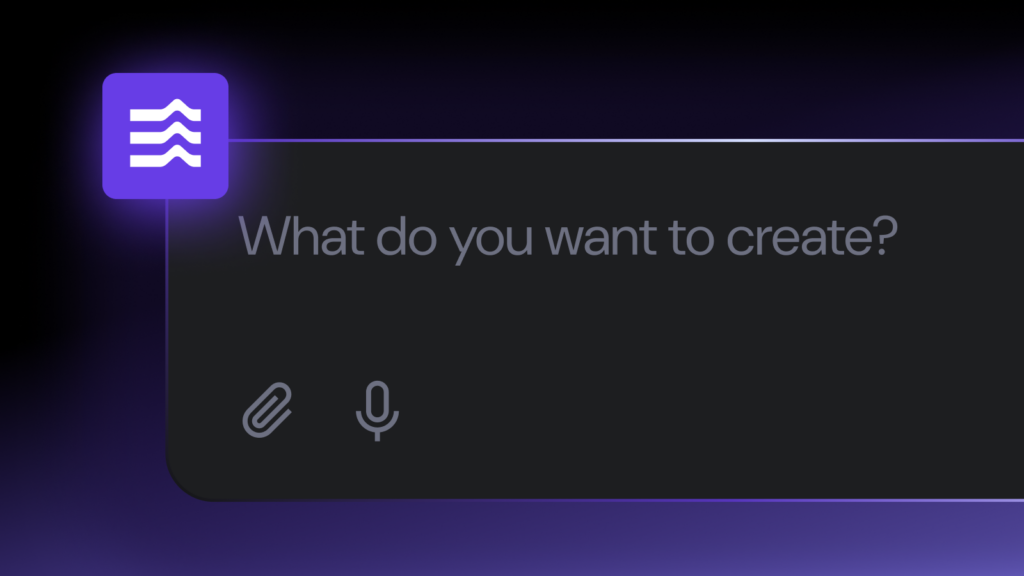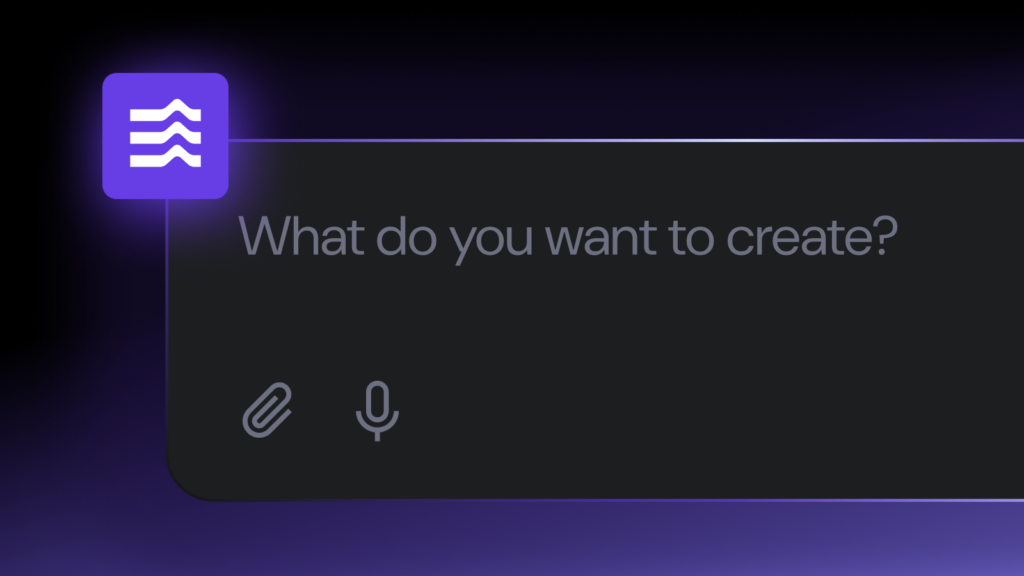Vibe coding: What it is and how it works

Vibe coding is one of the most talked-about trends among indie devs and creators building apps with AI tools. It’s fast, fun, and flexible – but also a bit chaotic.
The term gained popularity thanks to this post on X by Andrej Karpathy, where he describes it as:
“You just vibe with the AI. Prompt, get code, run it, see what breaks, try again, edit a bit, paste it in, iterate. You don’t need a spec. The spec is in your head. You just build.”
Let’s break down what vibe coding actually is, how it works, and why more creators are trying it.
What is vibe coding?
Vibe coding is a fast, intuitive way to build software by collaborating with AI tools using prompts instead of following a detailed development plan. You tell the AI what you want by writing simple prompts, see what it generates, test the result, and repeat the process until it works the way you want it to. There’s no fixed roadmap – just quick iteration, experimentation, and feedback.
How is vibe coding different from traditional coding?
With vibe coding, AI writes the code – you just describe what you want using natural language. With traditional coding, you write the code methodically using established programming languages like Java, Python, or C++.
Traditional coding requires technical skills, knowledge of syntax, and a structured approach. You plan, write, test, and maintain your code manually. With vibe coding, almost anyone who’s even a little bit tech-savvy can develop an app by simply describing the end result. It’s faster and more accessible – but better suited for prototyping or simple web apps than for building complex, mission-critical apps. To clearly understand how vibe coding differs from traditional coding, check out our in-depth guide.
What are the benefits of vibe coding?
If you’re wondering why this approach has gained so much traction, it’s because vibe coding offers some real advantages – especially for solo builders and fast-moving teams. The main benefits of vibe coding include:
- Speed – You can get results fast by skipping setup and boilerplate.
- Creativity – It helps spark ideas you might not have considered.
- Low barrier – Beginners can experiment without deep coding knowledge.
- Iteration-friendly – Easy to change direction as you go.
- Perfect for prototyping – Ideal for testing ideas without overthinking them.
Is vibe coding secure?
Apps you develop with vibe coding can be secure if you apply the right safety measures. AI-generated code may be vulnerable and should not be implemented without testing.
Here’s how to keep your AI-created code safe:
- Review the code carefully before running it, either through manual inspection or by requesting your AI coding assistant to do so for you.
- Don’t use vibe-coded tools in production without audits.
- Use sandbox environments for testing.
- Validate inputs and handle errors properly.
How does vibe coding work?
Vibe coding works by using AI assistance to write code based on your natural language prompts, letting you build software through fast, iterative feedback loops.
There are two main ways to vibe code:
- Use all-in-one tools like Hostinger Horizons – These platforms let you build complete applications just by prompting. You describe what you want (for example, “a booking app with calendar integration”), and the system generates the front and back end for you. You don’t see the actual code – only the working result. This is the most beginner-friendly way to code with AI.
- Use AI coding assistants like ChatGPT, Copilot, or DeepSeek – With these tools, you can be more hands-on. You write prompts like “create a login form in Python using Flask” and the AI returns the code snippet. You then run the code, see what breaks, ask the AI to fix it, and repeat. This style of programming with AI gives you more control over the tech stack and output.
In both cases, the workflow looks something like this:
- Prompt the AI with your idea
- Review and run the generated code
- Debug or refine the output with follow-up prompts
- Repeat until the app or feature works as expected
This cycle of rapid testing and tweaking replaces traditional planning, making development feel more like a creative process than a technical task.
Vibe coding tools often come with features like chat-based IDEs, one-click testing environments, built-in deployment, and easy integration with APIs – all designed to streamline the way you code and publish with AI.
Examples of vibe coding in action
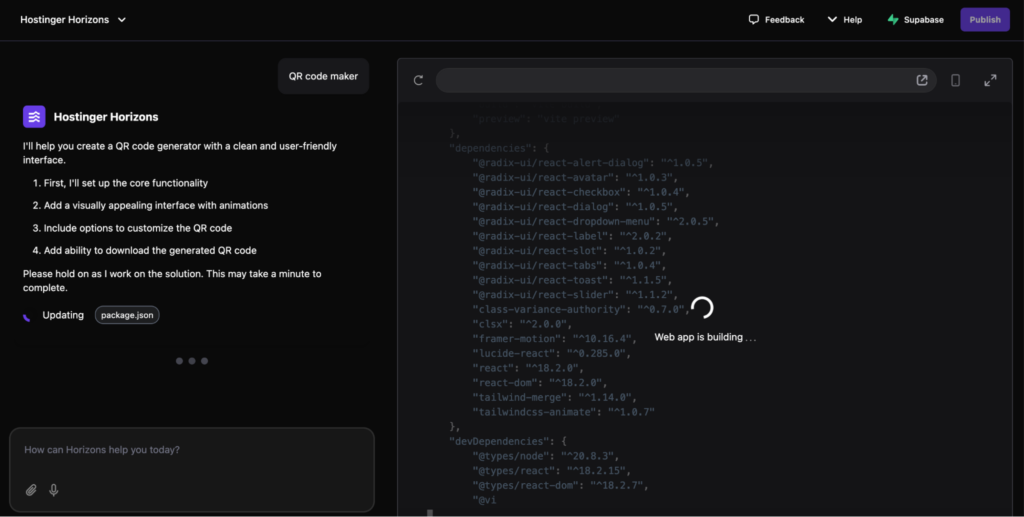
You can find vibe coding in action on projects where creators build tools or experiments quickly without writing every line of code themselves.
For example:
- A podcaster builds a clip generator with AI.
- A creator makes a web form that automatically posts submissions to Notion.
- A freelancer sets up a chatbot that replies to FAQs.
Vibe-coded apps might not be polished, but they can perform the intended task – and that’s often more than enough for personal use, small teams, or sharing with your communities.
What are the best practices for effective vibe coding?
While vibe coding is flexible by nature, following a few smart habits can help you get better results and avoid common pitfalls:
- Keep prompts short and clear – Don’t overexplain. Start simple.
- Test often – Run code in small chunks, not all at once.
- Use real examples – Give the AI real data or scenarios.
- Know when to stop – If it’s not working, rewrite your prompt or start fresh.
- Keep backups – Save working versions before trying new changes.
Why vibe coding matters for creators
Vibe coding empowers creators to build real, working apps without needing to learn full-stack development or rely on a technical team.
This approach is especially useful for solo creators, freelancers, and small teams who need to move fast. Whether you’re launching a side project, building tools for your audience, or trying out a startup idea, vibe coding gives you a way to:
- Prototype instantly – You can test ideas within hours, not weeks. No need to wireframe, spec out features, or write boilerplate code. Just describe what you want, and let AI build the first version.
- Build tools that solve your own problems – Many creators end up building simple apps to automate tasks, speed up workflows, or deliver value to their community. You don’t have to wait for someone else to build it.
- Experiment without pressure – Vibe coding removes the fear of breaking things. You’re not working on production systems—you’re building quick solutions in a low-stakes environment. This empowers your creativity.
- Lower the barrier to entry – You don’t need formal coding experience to get started. AI-powered no-code platforms make it possible to turn ideas into apps with just a few prompts.
- Stay in control of your ideas – Instead of explaining your concept to a dev or hiring a team, you can build the core yourself. That independence speeds up both development and decision-making.
If you’re a creator who’s tired of hitting technical roadblocks or waiting for dev resources, vibe coding can help you move forward faster.
How to get started with vibe coding on Hostinger Horizons, a no-code web app builder
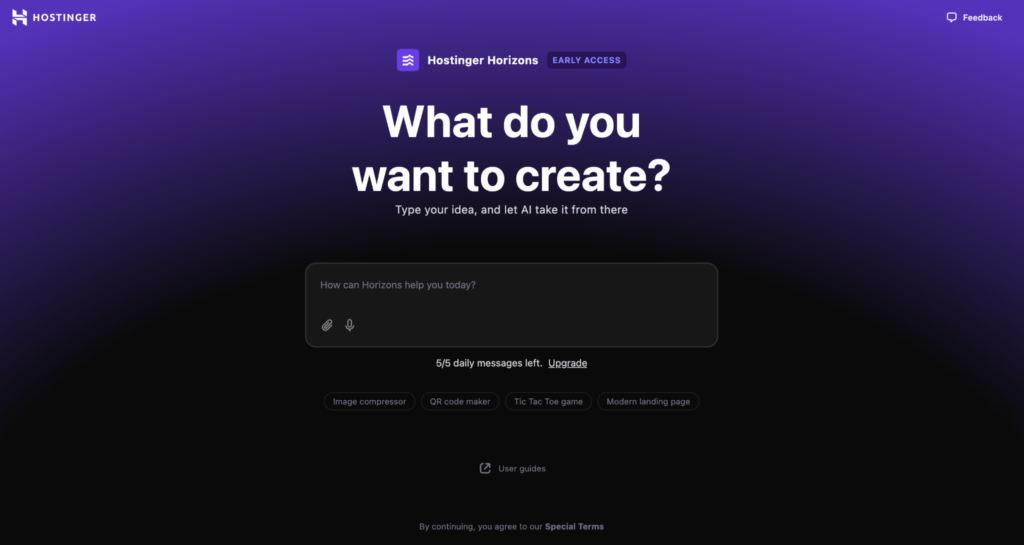
Hostinger Horizons makes it easy to start vibe coding, even if you’ve never built an app before. It’s a no-code, AI-powered platform that lets you describe what you want, and builds it for you in iterations.
You can use it to build all kinds of functional web apps, from personal productivity tools to small business platforms. Many creators are using it to launch micro-SaaS projects, client-facing tools, or niche community apps. And since the platform includes hosting and publishing, you can build, customize, and sell your app all in one place.
Here’s a quick overview to start your first project:
- Open Hostinger Horizons – Head to the Hostinger Horizons AI web app builder to get started. A free trial is available, so you can explore the builder before committing.
- Describe your idea – Use natural language prompts to tell the AI what you want to build.
- Preview and customize – Adjust layout, design, and features on the fly.
- Test and iterate – Use live preview to tweak functionality before publishing.
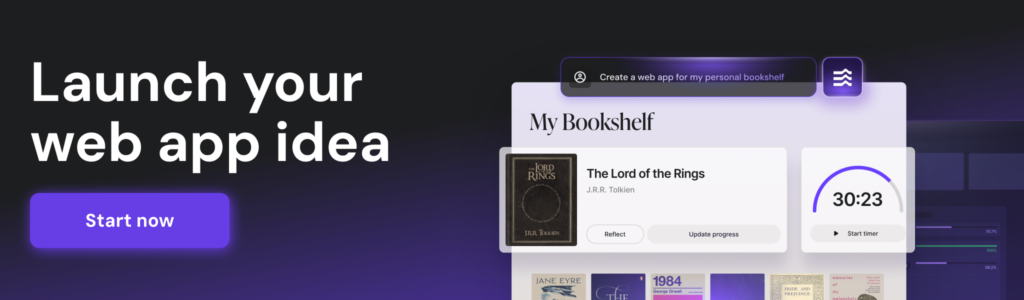
That’s it. You can go from idea to functional prototype in minutes. For a full walkthrough, check out our step-by-step guide on how to get started with Horizons.
Vibe coding in action
Watch our colleague Elisabeth deploy a fully functioning web app in under one hour using just one AI web-building tool.
Limitations of vibe coding tools and how to overcome them
Vibe coding has its limits – it’s not always accurate, scalable, or structured. Here are common limitations and how to deal with them:
- Messy code – AI might generate inefficient or hard-to-maintain code.
→ Clean up as you go and keep things modular. - No long-term structure – Projects can become chaotic.
→ Add structure once your prototype works. - Debugging can be hard – Fixing errors might require deeper knowledge.
→ Ask the AI to explain the bug before fixing it. - Security gaps – AI might skip validation or safety checks.
→ Always test thoroughly and use sandboxed environments.
The future of vibe coding
Vibe coding will grow as AI tools improve and more creators experiment with building their own software. It’s already popular in indie hacker and maker communities on Reddit and Hacker News as well as the Hostinger Horizons Discord channel. But don’t expect it to replace traditional coding anytime soon – it’s great for speed and experimentation, not scale or reliability.
Still, as AI gets smarter and web development tools evolve, vibe coding might become a new standard for creative development. Think of it as a playground for ideas – fast, flexible, and just a little bit messy.
For more insights on vibe coding, check out our video in which we unpack the debate, myths and misconceptions around this trend: