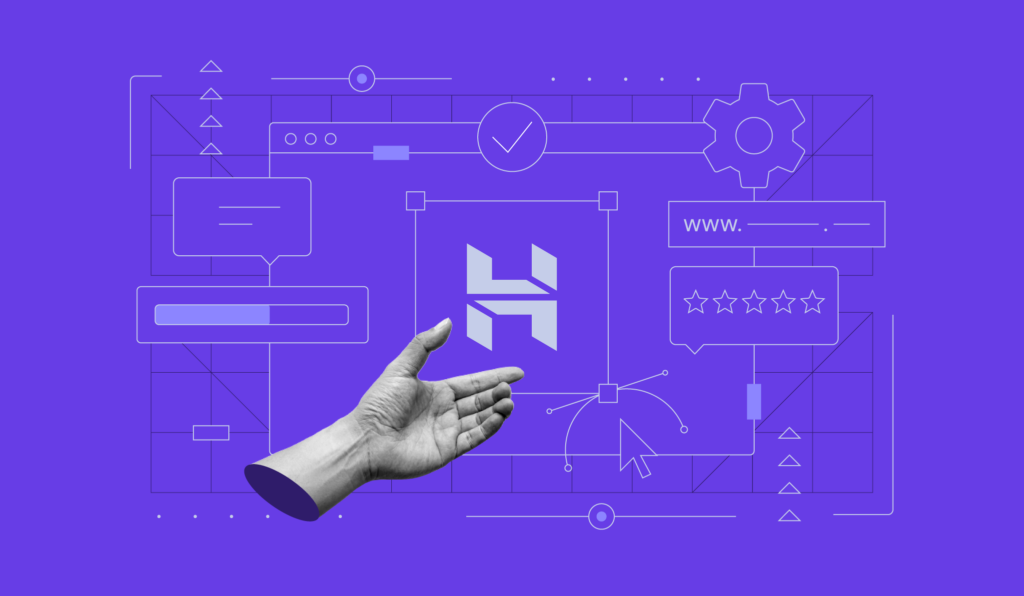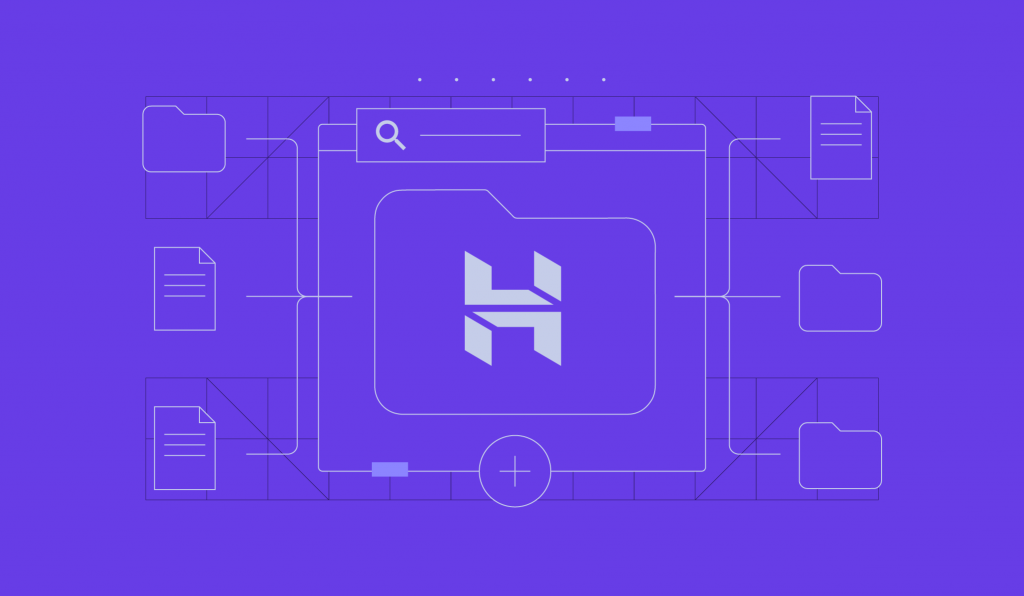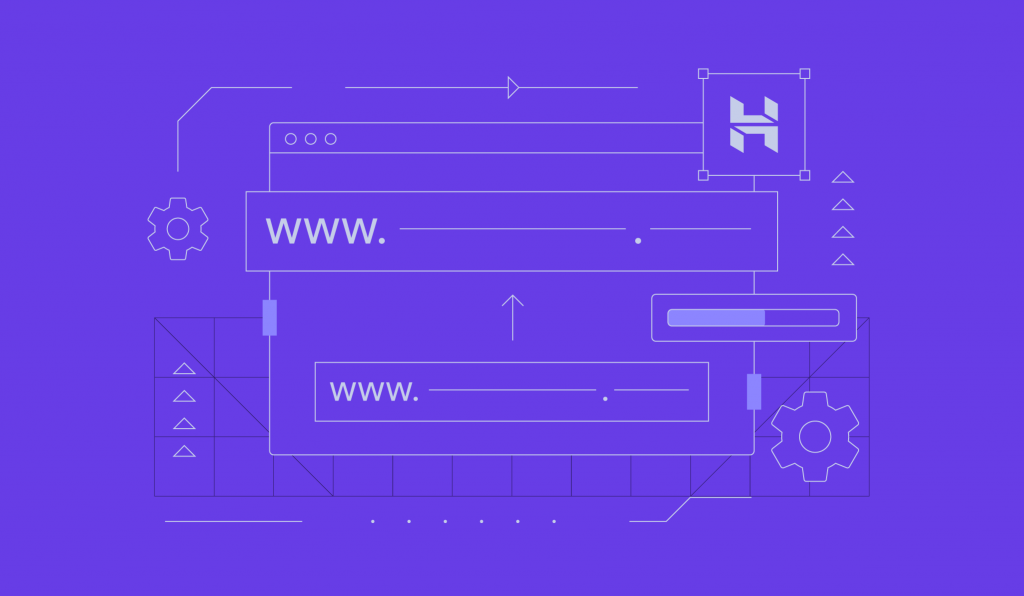How to use Hostinger’s services

Whether starting your first blog or managing several websites for your clients, finding the right web hosting provider can make a big difference.
Among the many options available, Hostinger stands out for its user-friendly interface, range of innovative AI tools, and responsive customer support.
This guide will help you choose the right plan for your needs, detail how to switch from other providers, and teach you how to get the most out of hPanel.
Ready to discover what Hostinger is all about? Let’s dive in.
What is Hostinger?
Hostinger is a web hosting provider that offers the space and technology needed to make your website visible online.
We manage the hardware and connections that keep your websites running smoothly and offer you a simple dashboard to manage your website settings.
Download guide to using Hostinger
Hostinger’s services
Hostinger combines hosting services, domain registration, email accounts, and website tools on one user-friendly platform.
Our various hosting plans cater to different needs, including personal blogs, online stores, business websites, and gaming servers.
Let’s take a closer look.
Web hosting
Our web hosting service provides the perfect foundation for personal websites, blogs, and small businesses. You’ll save money by sharing server resources with others without sacrificing essential features.
Key features:
- Manage up to 50 websites
- 50 GB of storage space available
- Unlimited bandwidth
- Free SSL certificates
- On-demand and daily or weekly backups, depending on plan

Cloud hosting
Our cloud hosting services combine the ease of web hosting with superior speed and more resources – without the additional cost and required tech expertise associated with a private server. Ideal for hosting multiple websites, our cloud servers can run hundreds of processes at the same time to better serve spikes in traffic.
Key features:
- Host up to 300 websites
- 6 CPU cores
- 12 GB RAM
- Dedicated IP address
- Free CDN
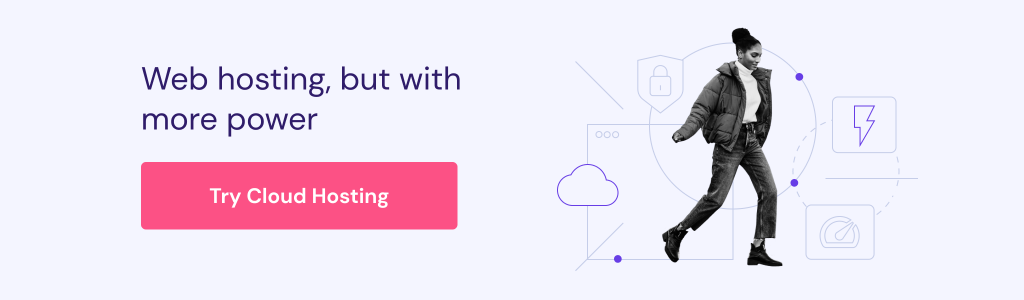
VPS hosting
Virtual private server (VPS) hosting gives you dedicated resources on a virtual server with isolated resources that you don’t share with other customers. This solution works well for businesses and developers who want more control over their hosting environment without having to manage physical hardware.
Key features:
- Scale to 8 vCPU cores
- Up to 32 GB RAM and 400 GB storage
- 4 TB to 32 TB bandwidth per month
- Dedicated IP address
- Server snapshots and weekly backups

Agency hosting
Hostinger Pro provides web hosting for agencies and freelancers that manage multiple client websites. The service offers control of all client sites and services from a single account, alerts to notify you of any issues, and the ability to add more resources as your needs grow.
Key features:
- 24/7 priority support
- Up to 200 USD per referral
- Clients receive 20% off
- Manage up to 200 websites
- Regular automatic backups
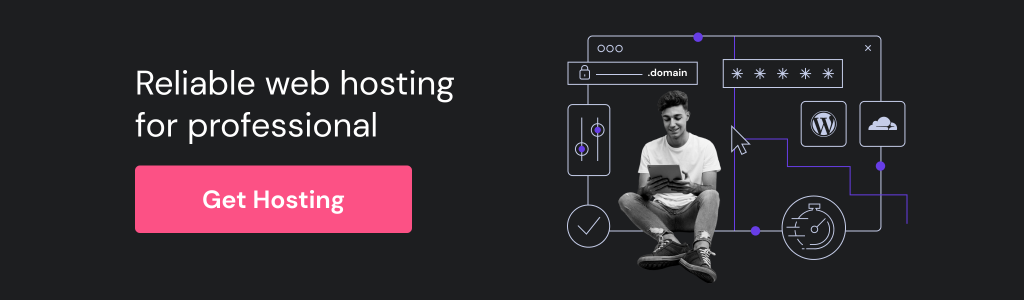
Business email
Hostinger’s business email service gives your brand a professional boost with custom email addresses. The service includes robust security features like spam filtering, virus protection, and email authentication processes.
Key features:
- Storage options up to 50 GB
- 99.9% uptime guarantee
- Up to 50 email aliases
- User-friendly management
- Easy automatic configuration feature
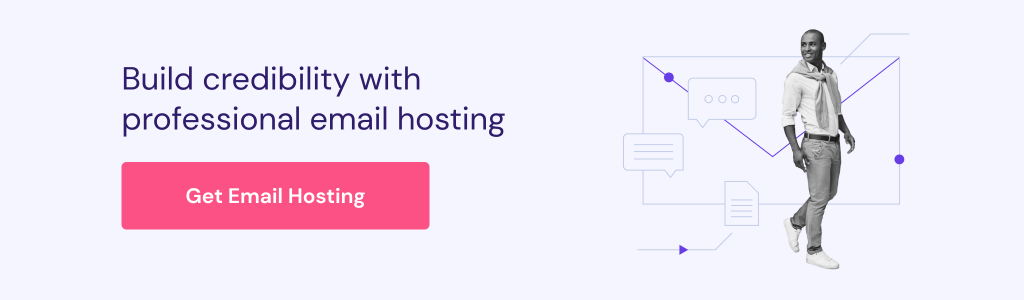
Managed Hosting for WordPress
Managed WordPress hosting delivers everything from setup to updates for your WordPress websites. Perfect for bloggers, business owners, and content creators, this service allows you to launch and run a professional WordPress site without advanced technical knowledge.
Key features:
- Automatic WordPress installation
- Host up to 200 websites
- Up to 200 GB of storage
- Free domain and SSL certificates
- Weekly, daily, or on-demand backups

Hosting for WooCommerce
WooCommerce hosting provides everything you need to launch and run an online store. Many entrepreneurs choose this solution because it allows them to focus on growing their product lines and marketing their business rather than troubleshooting technical issues.
Key features:
- Easy one-click store setup
- Hands-off WooCommerce maintenance
- Unlimited SSL certificates
- Automatic daily and on-demand backups
- Up to 200 GB storage
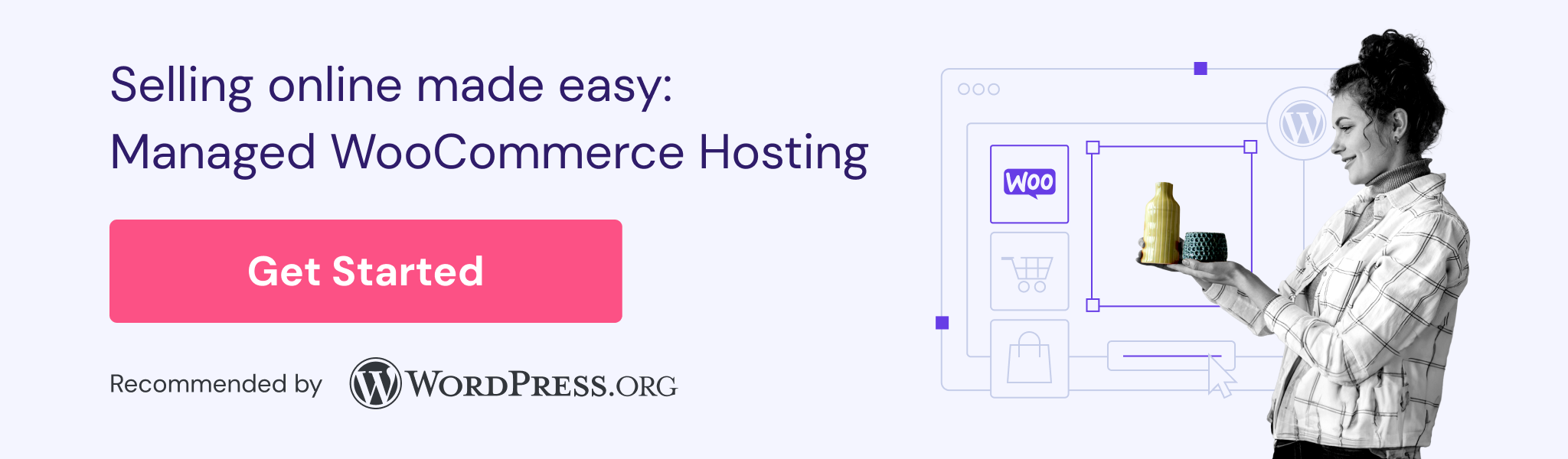
Hostinger Website Builder
Hostinger Website Builder (HWB) lets you create a great-looking website without any technical skills. You can launch a professional site in minutes using AI tools and an intuitive drag-and-drop editor.
Bbuilt-in ecommerce features enable you to sell up to 600 products, receive payments through 100+ platforms, and keep every dollar you earn with zero transaction fees.
Our clients offer a huge range of products and services through on sites built with HWB. Some sell clothes while others sell courses – you can sell virtually anything with this powerful, easy-to-use platform.
Key features:
- Powerful AI can get you started fast
- Drag-and-drop editor for fine-tuning
- 150+ customizable templates
- Built-in ecommerce features
- Helpful marketing integrations
Hostinger Horizons
Hostinger Horizons empowers you to build web apps without writing any code. Simply describe what you want to create and let the AI app builder get to work. Make adjustments through simple prompts and then launch your app with one click.
Key features:
- 30-day money-back guarantee
- Create up to 50 web apps
- Hosting and email included
- Easy domain connection
- 24/7 customer support
Join our Discord channel for more tips and inspiration on making the most of Hostinger Horizons. Connect with the community, get expert advice, and stay updated on the latest features!
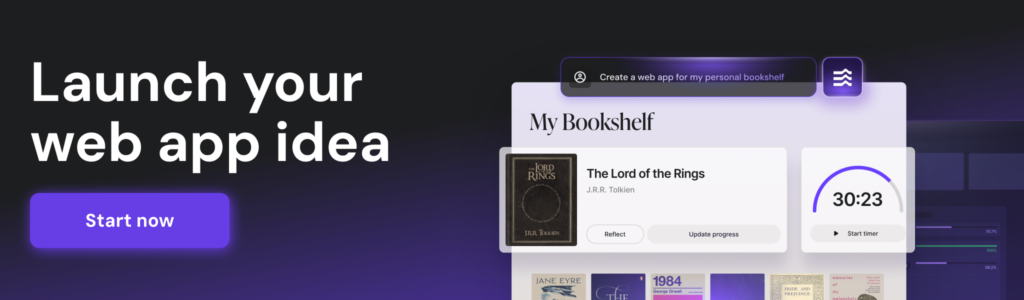
Domains
A domain name is your website’s address on the internet, which helps visitors find you easily. Try our AI domain generator to find the best available domain name for your site.
Once you’ve chosen a domain name, our service gives you free privacy protection and simple management settings.
Key features:
- Instant setup and easy settings panel
- Trusted domain registration
- 24/7 live support
- Free privacy protection
- Easy domain transfer
Domain Name Checker
Instantly check domain name availability.
Which plan is the best fit for me?
Here’s a summary of how to use Hostinger to achieve your goals.
| Service | How to use |
| Web hosting | Get an online presence for small businesses and personal projects. |
| Cloud hosting | Ensure reliability and uptime for high-traffic websites. |
| VPS hosting | Enjoy dedicated resources for your hosting environment. |
| Agency hosting | Manage multiple client websites from a single platform. |
| Business email | Enhance branding with custom email addresses. |
| Managed Hosting for WordPress | Build and maintain professional WordPress websites. |
| Managed Hosting for WooCommerce | Simplify launching and managing an online store. |
| Hostinger Website Builder | Easily build striking, professional websites without tech skills. |
| Hostinger Horizons | Create and deploy web apps without coding. |
| Domains | Establish a secure, branded online presence. |
How to switch to Hostinger
If you want to move an existing website, transferring to Hostinger is a breeze. Here’s how:
Fill in a migration request
To migrate your website, purchase a hosting plan and log in to hPanel.
Then, navigate to the Websites section in the left sidebar, click Migrations, and select Migrate Website to start the process.
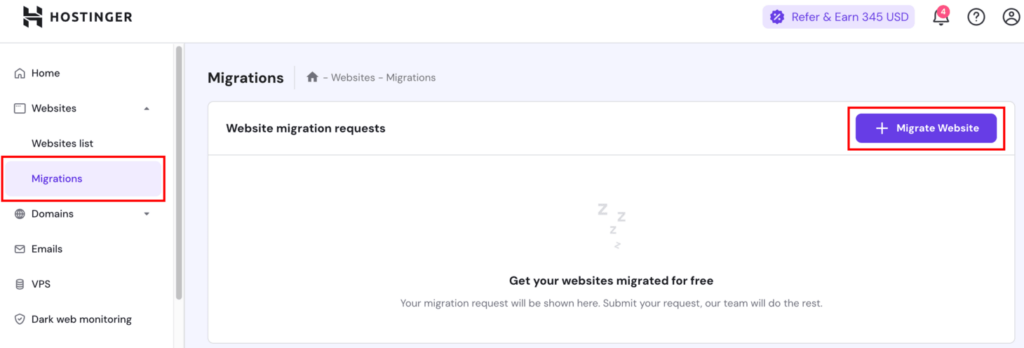
Next, choose from two migration options.
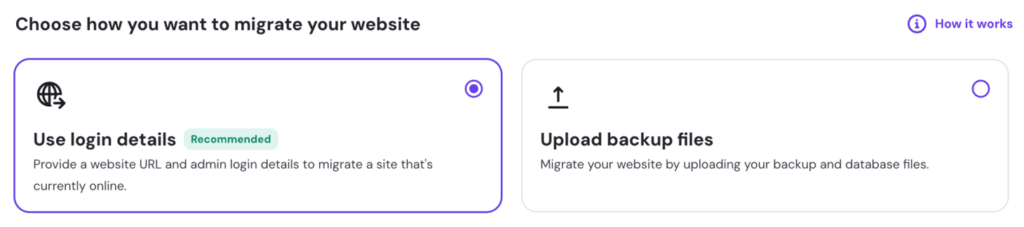
Active websites
Choose Use login details if your site is online and you have the login credentials.
For WordPress sites, simply provide your WordPress login credentials, and we’ll take care of the rest.
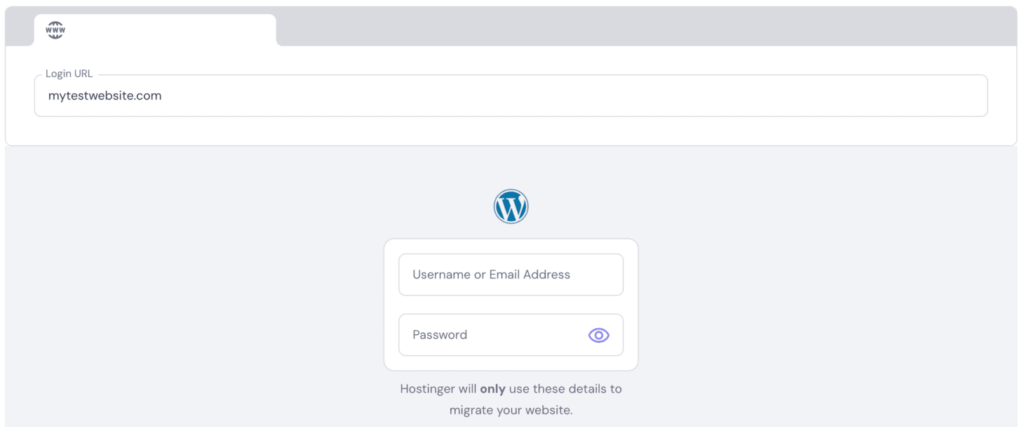
If your website is hosted on cPanel, then you only need to provide your cPanel login URL and admin credentials.
Don’t use WordPress or cPanel? No worries. Simply enter your domain, and the interface will guide you through the specific details needed for your particular setup.
When you’re ready, submit your migration request, and we’ll handle all the technical details for you.
Offline websites
If your website is offline and you have a backup, you can still take control of your migration process.
Simply select the Upload backup files option to upload your website files and database.
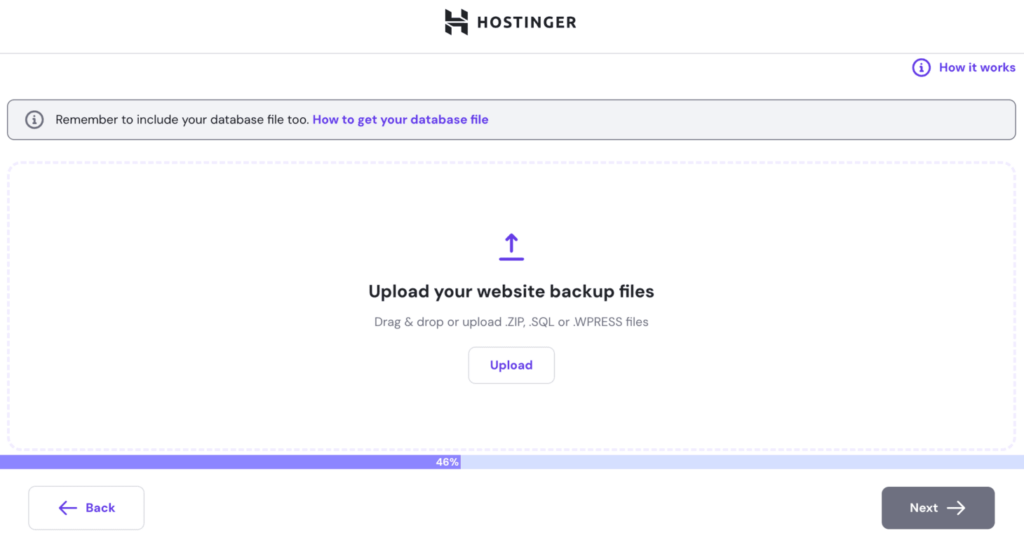
After uploading your backup files, you’ll be taken to a comprehensive summary page where you can:
- Verify all migration details
- Ensure file paths are mapped correctly
- Confirm database connections
Once you submit your request, our dedicated team of migration specialists takes over.
Point your domain
Once you receive your migration completion notification, it’s time to point your domain to Hostinger. Here are two simple methods.
Change domain nameservers (recommended)
This method brings your domain’s DNS settings into hPanel, making future changes hassle-free.
Simply update your domain’s nameservers at your registrar to Hostinger’s servers, which will look similar to this:
ns1.dns-parking.com
ns2.dns-parking.com
While DNS changes typically complete within 24 hours, your site may be accessible sooner in some regions.
Point a domain via A records
If you prefer maintaining DNS control with your current provider, this option lets you direct website traffic to Hostinger while keeping other services separate.
To implement this change:
- Access your domain registrar’s DNS management panel
- Update the A records for both www and non-www versions of your domain
- Set the TTL value to 14400 seconds
- Ensure the record type remains A
Migrate email accounts
Next, ensure all your essential emails make the migration with you.
Before starting, make sure you have these details handy:
- Your email address and password
- IMAP server name from your current provider
- List of email accounts you want to transfer
Then, in your hPanel dashboard, navigate to Emails and select your domain name.
Find the Email Import section and click the New email import request button.
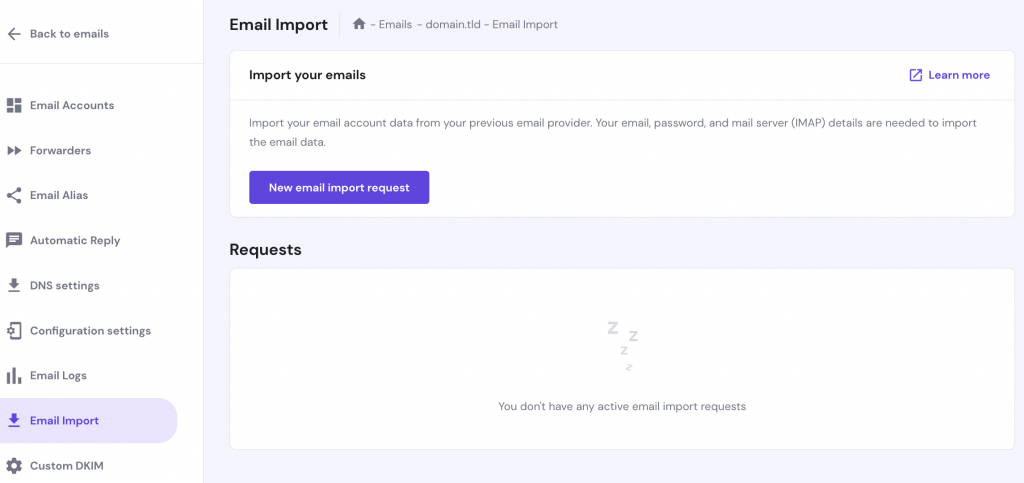
Complete the form with your current email credentials and IMAP server information. Then, select which Hostinger email account will receive the messages.
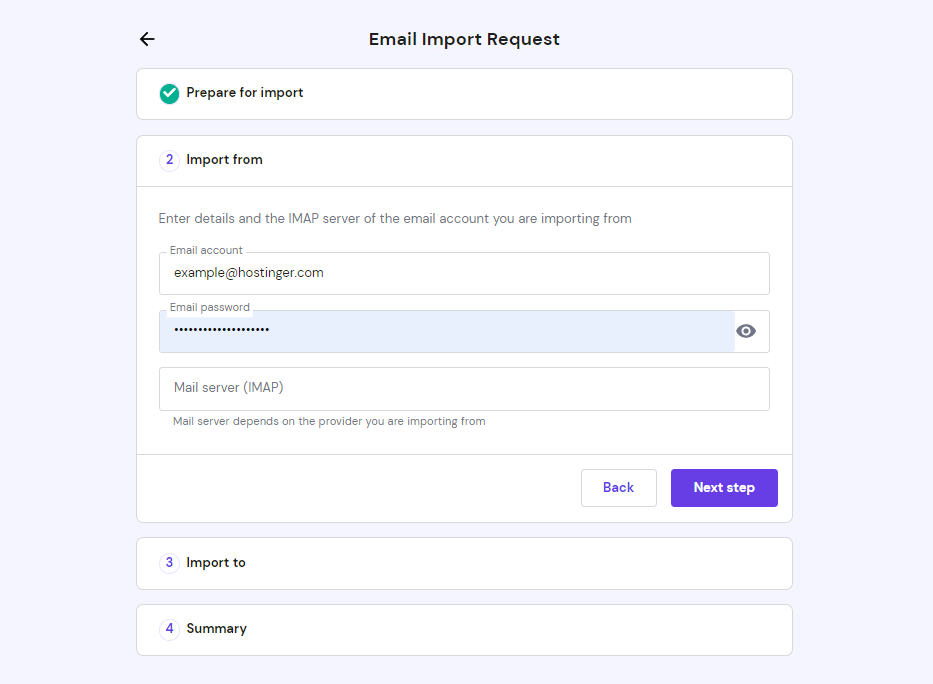
Verify the information and click Start to launch the migration process.
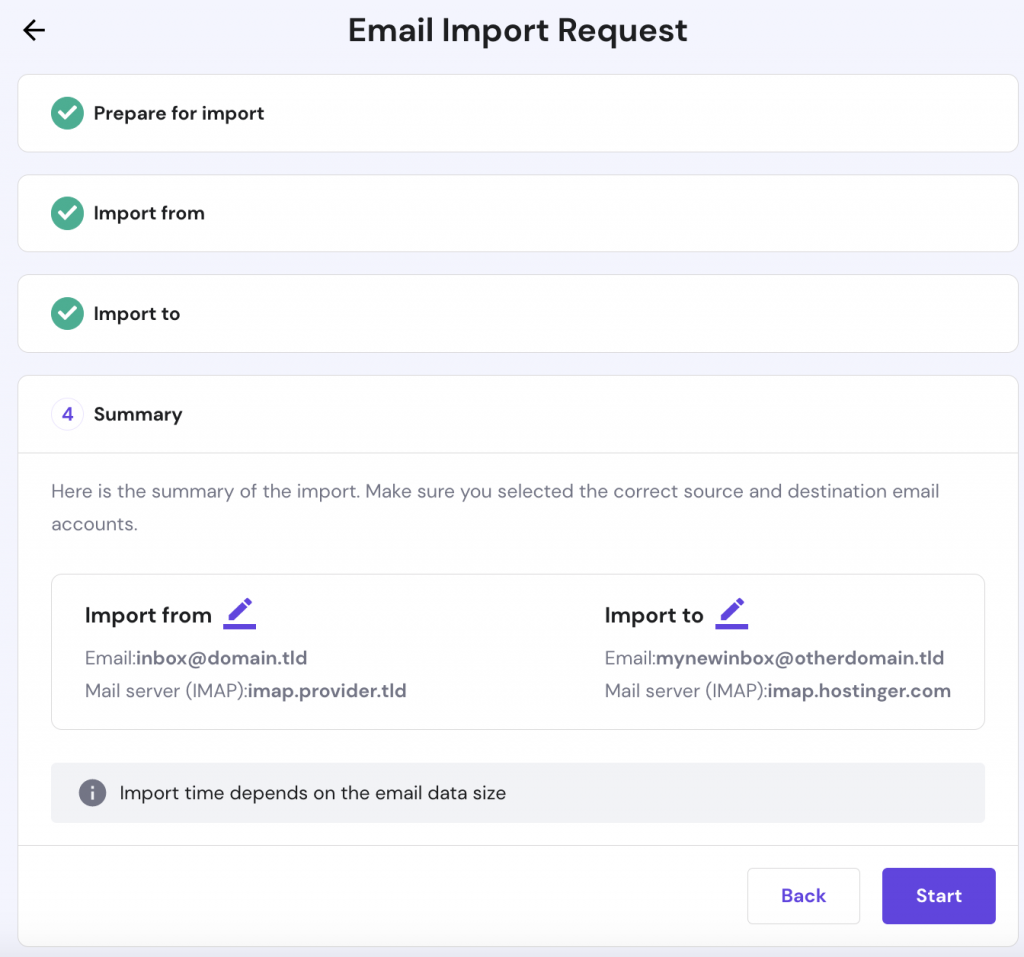
You can track the transfer on the Email import page, but we’ll also notify you when it’s complete.
Keep in mind that emails exceeding 50 MB cannot be transferred due to technical constraints.
If needed, you can set up several email migrations simultaneously or restart any incomplete migrations within seven days.
Looking for more detailed guidance? Check out our comprehensive guide on migrating emails to Hostinger.
Get the most out of hPanel
hPanel is the control center that helps you manage, improve, and protect your website in one place. Here are some of hPanel’s most notable features and tools.
Automatic backups
Regularly backing up your website safeguards your work against unexpected data loss. This is especially important before attempting significant changes or as part of routine security maintenance.
Hostinger provides backup protection with every hosting plan, including daily, weekly, and on-demand backups. Backups don’t use up any of your storage space, giving you extra protection without reducing the resources available for your site.
Our backup system offers three recovery options:
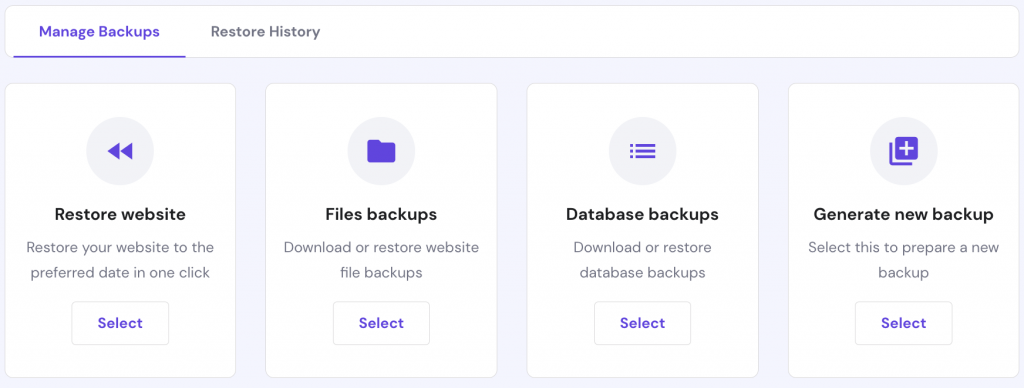
- Restore website. Bring back your entire website from any saved backup with one click. This is especially useful if your website crashes after you’ve made a change to it. With a single click, you can restore your entire site to how it looked and worked before the crash.
- File backups. You can recover specific files when needed without disturbing the rest. For example, if you accidentally delete your logo while updating your homepage, instead of restoring everything, you can recover that one file while keeping all other recent changes intact.
- Database backups. These backups allow you to recover important database content without affecting other site elements. They are helpful if, for example, product prices or blog content becomes corrupted due to a malfunctioning plugin. You can delete the plugin, then restore database information to what it was before the issue.
Hostinger File Manager
File Manager gives you a simple dashboard to upload, edit, create, and delete website files.
There are three helpful areas within File Manager:
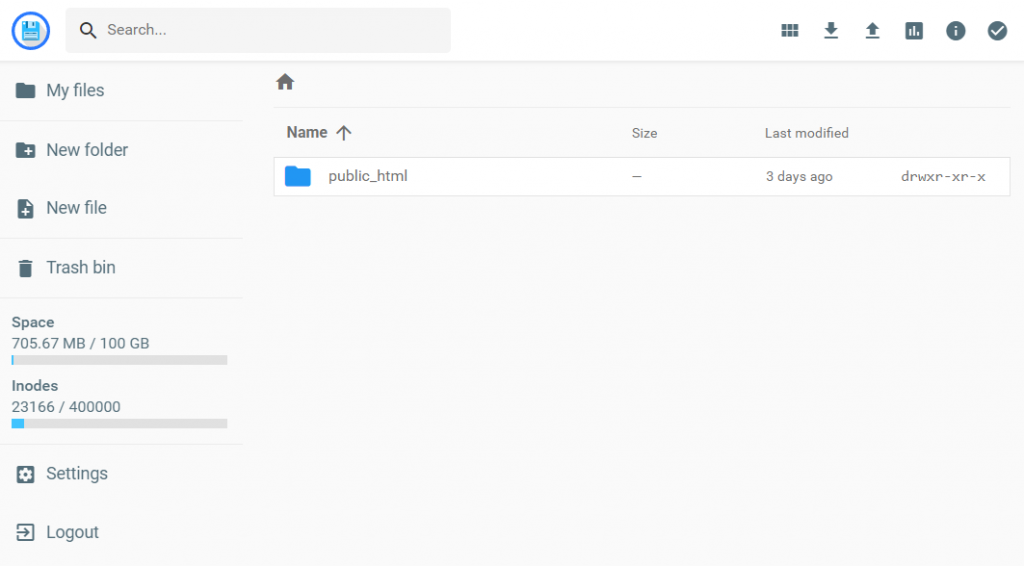
- Left menu. Includes options to return to your main folder, create new folders and files with one click, find recently deleted files, and access your settings.
- Top menu. Allows you to change how files are displayed, upload new content or download existing files, check how much space your folders are using, and get detailed information about specific files.
- File management area. The main workspace shows all your files and folders, including their names, sizes, and when they were last updated.
Database management
Databases are the backbone of your website, and database management systems are software that help users work with, find, and store data easily.
To access your databases, go to the Databases section in hPanel, where you will find several different options.
MySQL management area
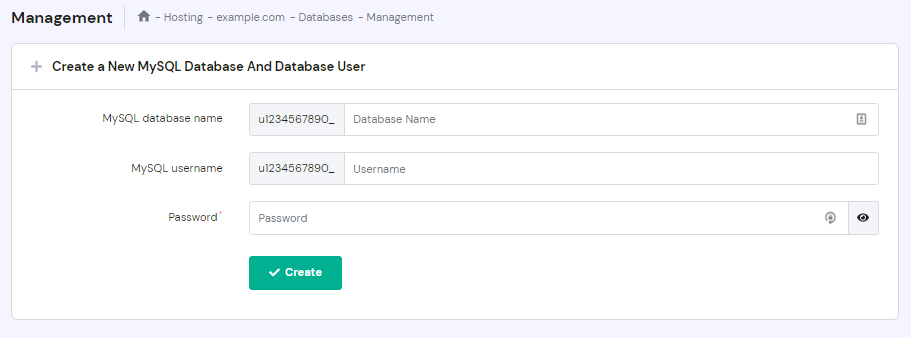
This area lets you access all current MySQL databases and users, adjust user permissions for better security, and create new databases and users.
phpMyAdmin
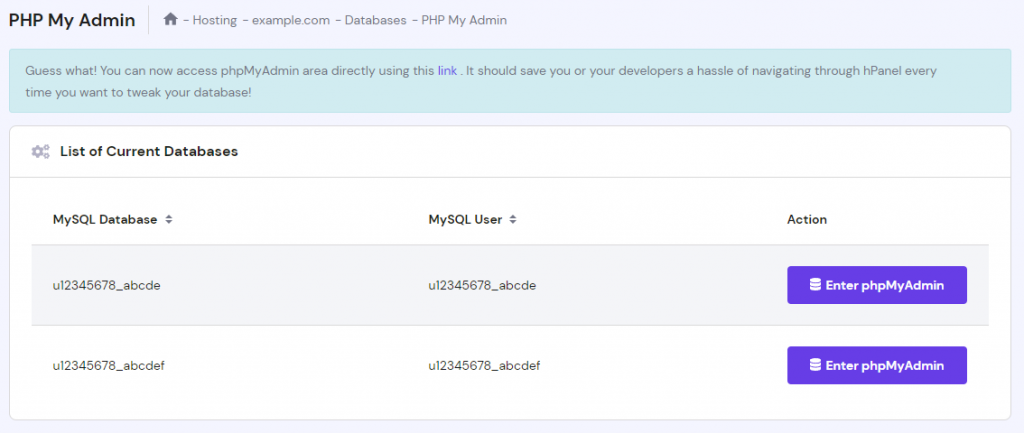
This page offers a gateway to view, edit, search, and back up your databases with phpMyAdmin, an industry-standard database administration tool.
Important! Always back up your database before attempting changes.
Remote MySQL
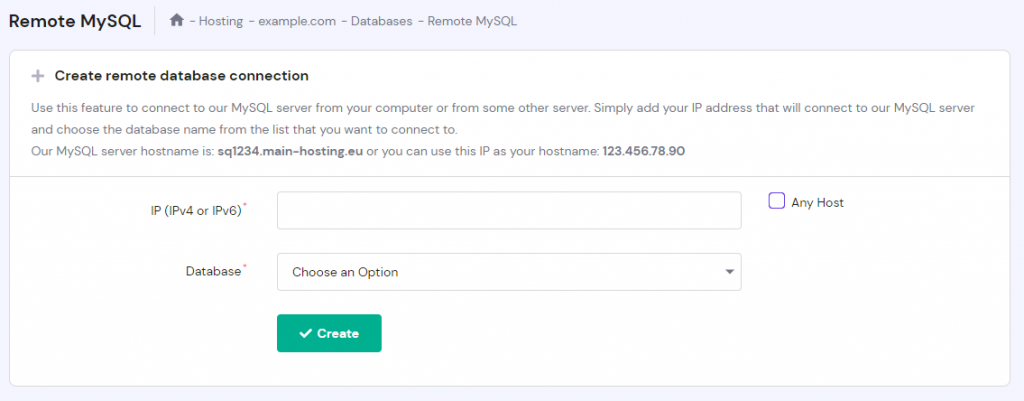
This feature is for experienced developers and database administrators. It allows you to create remote database connections by linking your computer or another server to Hostinger’s MySQL server.
Simply add the IP address that will connect to the MySQL server and choose which database you want to access remotely.
DNS management
Think of DNS as the address system that helps people find your website online and directs email messages to the correct recipients. Hostinger’s hPanel gives you a straightforward way to control these settings through the DNS Zone Editor.
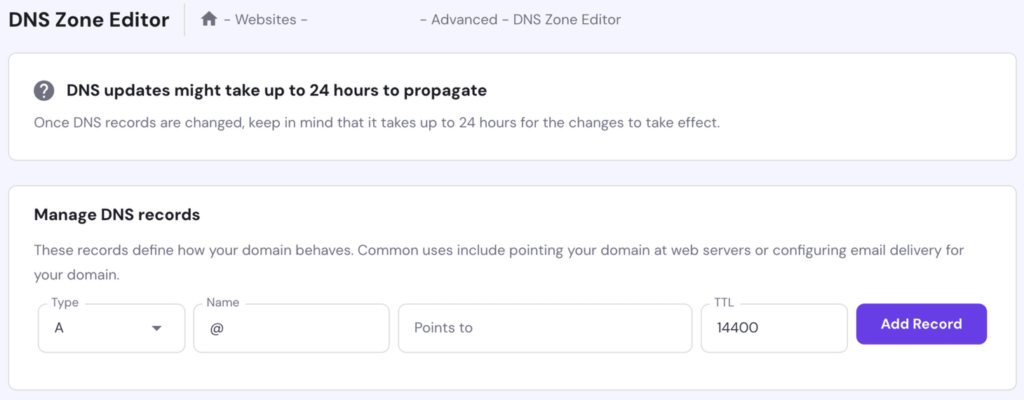
Here’s what you can do:
- Manage your DNS. Add, edit, or remove different types of DNS records, such as A (connecting your domain to an IP address), CNAME (creating aliases), MX (directing email), and TXT (verifying ownership).
- Update your nameservers. You can easily change your domain’s nameservers, which is useful if you switch hosting providers or need special configurations.
Hostinger referral program
Our referral program lets you earn rewards by introducing others to our services.
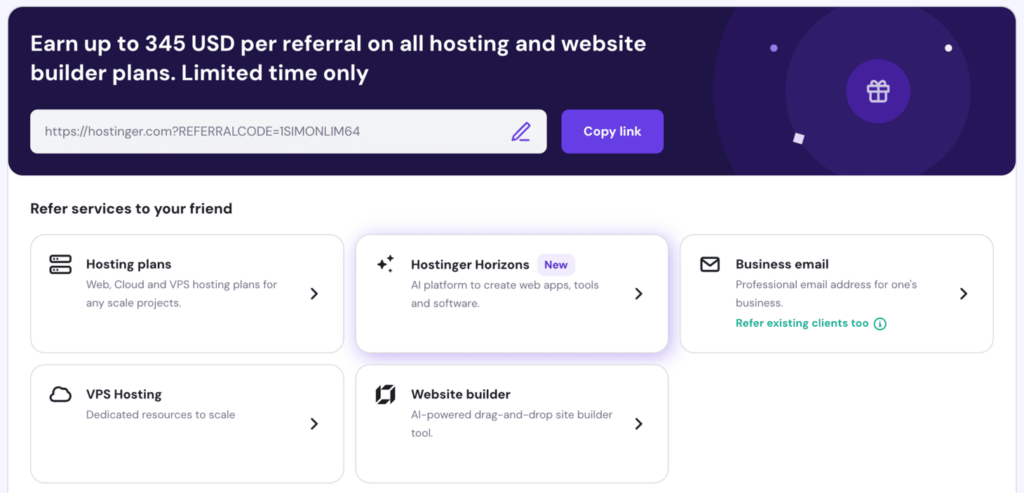
Here’s how:
- Create and share your referral links. The program makes it simple to generate your own referral links that you can share with others. Each link connects back to your account, so you get credit for everyone who signs up through your link.
- Monitor results and collect rewards. Track your referrals, see who has signed up using your links, and see what rewards you’ve earned.
What makes our referral program great is how it helps both parties. You earn 20% of your referral’s spending on their first purchase while they get a 20% discount.
Why Hostinger?
Hostinger provides top-quality web hosting with a reliable 99.9% uptime guarantee.
Here are some other reasons why you should choose Hostinger:
24/7 customer support
Our AI assistant, Kodee, is built into your dashboard and can provide instant help whenever needed.
If you prefer to speak to someone directly, our skilled Customer Success team is available 24/7 to help with any website or hosting issues you might face.
30-day money-back guarantee
Hostinger offers a simple 30-day money-back guarantee that lets you try our services without worry. If you find our hosting doesn’t meet your needs, simply request a full refund within your first month of service.
Helpful learning resources
Grow your online skills with our collection of tutorials, our easy-to-follow knowledge base, and our informative Hostinger Academy videos.
Whether you’re just starting out or have years of website experience, you’ll never be short of valuable tutorials and other information to help you improve your site’s performance and functionality.
Innovative AI tools
We provide a range of AI tools that make creating and growing websites a breeze.
Use our AI website builder to create your site from a simple description, enhance the content with the AI Writer, and improve your marketing with a built-in SEO toolkit.
Multiple server locations
Hostinger has data centers worldwide, so you can choose servers close to your audience for better website speed.
Different hosting plans have various options, including locations in North America, Europe, Asia, and South America, with many centers using renewable energy sources.
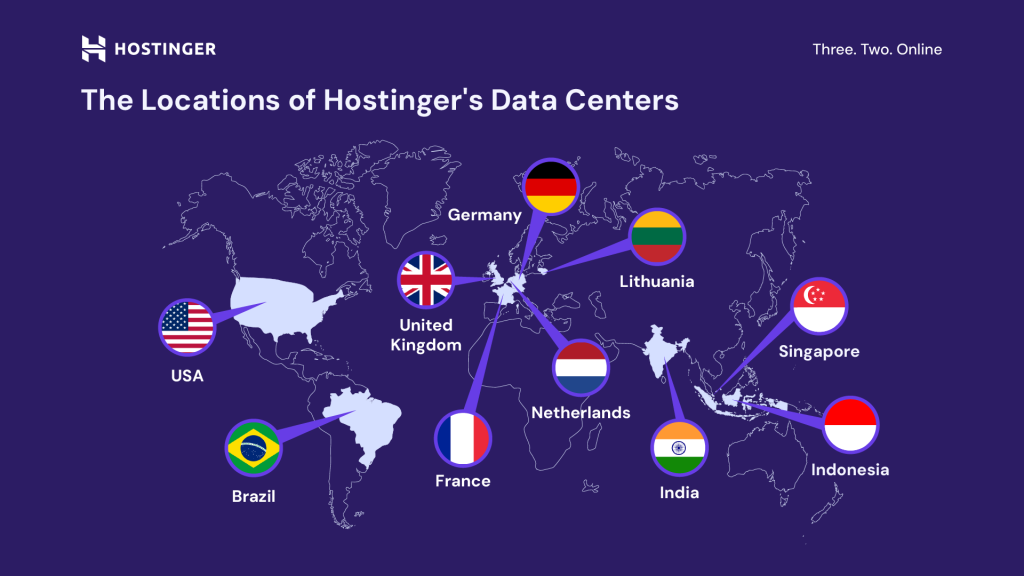
High-performance technology
With Hostinger, your website is powered by three key technologies to create a fast, secure online experience.
Our LiteSpeed web servers process tasks and information more quickly and efficiently than Apache and Nginx.
Our DNS infrastructure includes essential Cloudfare-protected nameservers that shield all of your sites from DDoS attacks while speeding up content delivery.
And, our advanced NVMe SSD servers handle data much faster than traditional systems, ensuring your visitors enjoy a lag-free browsing experience.
Conclusion
More than just a hosting provider, Hostinger is your trusted partner, offering reliable site security, enhanced performance, and flexible solutions to help your website and business thrive.
Our easy-to-use hPanel dashboard gives you complete control over your account and your websites, while our 24/7 support team is always ready to help.
So whether you’re starting a blog or growing an online store, Hostinger gives you the perfect mix of value-based pricing and powerful tools to help your online presence thrive.
Ready to grow your website? Check out our hosting packages and find the one that best fits your needs.

How to use Hostinger – FAQ
Is Hostinger good for beginners?
Hostinger is great for beginners because of its user-friendly dashboard, cost-effective pricing, and helpful resources. We offer straightforward solutions for popular platforms like WordPress, easy domain setup, and a clean user interface that’s easy to navigate. Our extensive knowledge base and responsive customer support ensure newcomers can quickly solve problems and grow as they build their websites.
What is Hostinger used for?
Hostinger helps individuals and businesses create and manage their online presence. We offer a wide selection of web hosting solutions, including cloud, VPS, and WordPress hosting, as well as domain name registration and email services. In addition, our easy-to-use website builder enables beginners to create professional websites quickly.
Is Hostinger free?
Hostinger doesn’t offer free hosting plans, but we do offer cost-effective options starting at £1.49/month. Our high-quality hosting plans come with a 30-day money-back guarantee so you can try our services without risk. We also provide a 7-day free trial of our website builder, which does not require a credit card and allows you to test most features, including our range of AI tools.
How to contact Customer Support?
Hostinger has an AI assistant named Kodee in your dashboard that can provide immediate assistance. If you prefer to speak with someone directly, we also provide 24/7 support through live chat. Our support team speaks over 80 languages and usually responds within minutes to help with technical problems or account questions. You can also check our knowledge base and tutorials for step-by-step guides.