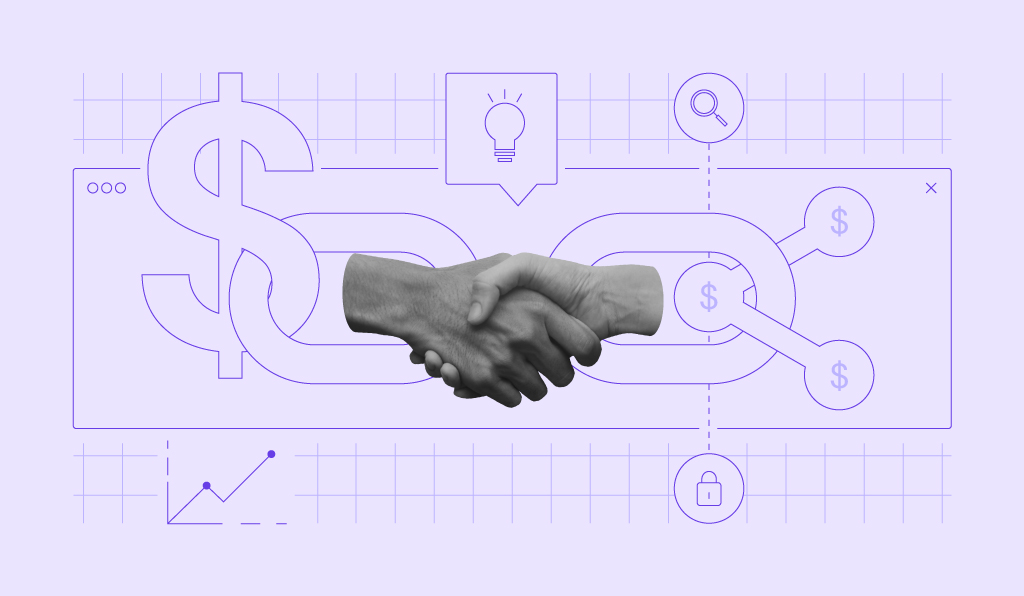What Is Link Cloaking, Why It Matters + Plugins
With the growth of the affiliate marketing industry, turning long URLs into simple ones has become a common practice. Known as link cloaking, this process helps affiliate marketers to analyze their URLs and protect them from data theft.
Therefore, cloaking your URL is crucial for the success of your affiliate marketing hustle. It makes your link simple, easy to remember, and more user-friendly. Without link cloaking, your visitors might see the URL as suspicious and harmful.
For that reason, this article will dive deeper into link cloaking. We will also share the three best plugins to use for your affiliate URL and how to cloak links using an FTP client.
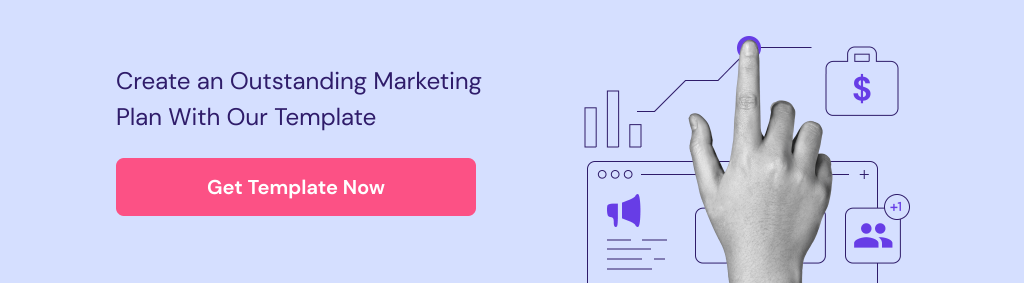
What Is Link Cloaking?
Link cloaking, also known as URL masking, refers to displaying a destination website’s URL with a different name. Affiliate marketers use it to track commissions and hide the affiliate ID. Moreover, using a cloaked link helps you create a credible and more appealing link for visitors.
How Does Link Cloaking Work?
Simply put, link cloaking works by replacing irrelevant and difficult-to-remember symbols from your URL to make it more memorable.
For example, this link below is long and complex:
www.example.com/products/?product_id=B764giHfjeu8jshdf5euhr.
However, with the link cloaking technique, you can change this URL into a specific link:
www.example.com/product-name.
As a result, many marketers use link cloaking as part of a linking strategy as it can produce the appearance of a custom domain name when using an affiliate URL.
Link Cloaking vs Link Shortening
Since link cloaking works similarly to link shortening, many use both terms interchangeably. However, there are some differences, such as their appearance and purpose.
A link shortening service like Bitly or TinyURL redirects your link to their domain instead of yours. They also change your permalink to numbers and letters. For instance, bit.ly/2AERJK9.
As you can see, link shortening is designed to make a link shorter but not memorable. On the other hand, link cloaking produces more professional URLs for affiliate marketing.
Why You Should Cloak Affiliate Links
Using cloaked links for affiliate URLs enables you to create a personalized link for your visitors, making your destination links look trustworthy. It’s a practice that many affiliate marketing websites do.
Now, let’s find out what else cloaked links can do for your business.
Boost Link Trust
Due to the security threats like malware and phishing, many visitors are more cautious of long links that contain random numbers and letters. Therefore, you might lose visitors’ trust as they will avoid clicking on those links.
Through a cloaking technique, you can create a link that includes your own domain name and product at the end of your URL slug. It will make your link clean and appealing, giving users an idea of what to expect. As a result, it will make them feel more secure when clicking on your link.
To illustrate, if the cloak link is example.com/go/brandname-shopping-bag, visitors will know that the link will lead them to a shopping bag product from your store.

Enhance Affiliate Link Management
It might be challenging to organize and track many affiliate links. Thus, you’ll need a link cloaker that provides a management tool. This tool allows you to organize all your links by separating them into categories in a single dashboard. For instance, you can categorize them based on your affiliate program or campaign.
Link cloaking allows you to access data such as click tracking and conversion tracking. This will increase your effectiveness in link management and improve your workflow.
Furthermore, you may use various URL redirect types, such as a 301 redirect for permanently moved pages. Applying the nofollow tag for these links will tell search engines not to index them so that it won’t affect your rankings.
Track Click Data
Using cloaked links enables you to track your affiliate URL performance using affiliate marketing tools. By analyzing it, you will know your earnings per click and what aspects need to be improved and which links perform the best. This way, develop an effective strategy to get the desired results.
For example, if you have two links that redirect to shopping bag web pages, using link cloaking will help you decide which one suits your target audience. By tracking these links, you will know which product generates more traffic.
Reach a Larger Audience
With a cloaked link, you can create a clean URL that is easier to remember and more appealing since it contains a brand name or a product.
It will help convince visitors to share it on their social media platforms, helping you reach a larger audience.
Best 3 WordPress Link Cloaking Plugins
WordPress provides many great plugins to extend your site’s functionality for different purposes. To help you choose the one that suits your needs best, we’ve picked the best three affiliate WordPress plugins for link cloaking.
1. Pretty Links
Pretty Links Stats:
- Rating: 4.8/5
- Best for: tracking and redirecting affiliate URLs
- Pricing model: freemium
Pretty Links is a powerful WordPress plugin that allows you to shorten and cloak your affiliate links. With its user-friendly interface, you can create a more attractive link and efficiently manage affiliate links.
This link cloaking tool also offers various features, such as tracking and redirecting links, as well as affiliate link management. You can also share affiliate links easily on podcasts, videos, and email. To get more advanced features, consider purchasing the premium plan that starts from $79/year.
To use Pretty Links, you’ll need to install and activate the plugin on your WordPress site. Then, go to Pretty Links and click Add New, where you’ll need to opt for a redirection type and enter your target URL and the link’s title. Moreover, to activate a premium plan, you’ll need to input a license key from your Pretty Links account.
Key Features
- URL redirection. It offers various redirection types, including 301, 307, and JavaScript redirection. This feature will help affiliate marketers to increase click-through rates (CTR) and prevent link theft.
- Link management. With its affiliate link management, you can organize affiliate links by grouping them, which will ease your tracking process. For example, create categories for outbound, internal, and external links.
- Link tracking system. It can measure all your link performance, including affiliate conversion tracking. Doing so can improve your linking strategy effectiveness.
- Link automation. It provides a wide range of automation tools to help you to create cloaking links for all your pages and posts. This plugin can automatically change your keywords into links and share them on social media channels.
Cons
- Limited features on the free version. It offers limited redirection types and doesn’t come with the link automation feature.
- No automated link health checker. Unfortunately, this plugin can’t help you identify an issue and ensure the website system works properly.
[DOWNLOAD]
2. ThirstyAffiliates
ThirstyAffiliates Stats:
- Rating: 4.6/5
- Best for: monetizing your site with affiliate marketing
- Pricing model: freemium
Thirsty Affiliates is one of the most widely used WordPress plugins for link cloaking. It helps add, manage, and track affiliate links from your admin dashboard. With its various features, you can create a branded affiliate link for your products. This will help you generate affiliate income from your visitors.
Moreover, it works seamlessly with a visual editor as it appears as a TA button in the toolbar. This way, you can insert affiliate links into your blog post more easily. Also, it enables you to create cloaked affiliate links by using the Quick Add button.
Starting at $49 for one site, their premium plans let you attach images to your affiliate URL, which may increase your visitor clicks and make your links more appealing.
Key Features
- Amazon API importing. Search and import Amazon affiliate links from Amazon’s Product Advertising API – an exclusive tool for associate program members to drive traffic to their Amazon listings.
- Link scheduling. Determine when an affiliate link will be published, which is beneficial for an affiliate campaign within a limited time.
- Automatic link health checker. Identify broken links or 404 errors and get a notification when the plugin discovers a problem.
- Google analytic events. It provides click stats through your Google Analytics dashboard whenever the link is clicked on the website. This includes sidebars and headers.
- CSV Import or Export. Manage affiliate links on multiple sites by importing or exporting them via a CSV file.
Cons
- Limited integration. It doesn’t integrate with WooCommerce, one of the most popular WordPress eCommerce plugins.
- Limited support. You’ll need to renew the plugin’s license to get continuous support.
[DOWNLOAD]
3. Easy Affiliate Links
Easy Affiliate Links Stats:
- Rating: 4.1/5
- Best for: managing affiliate links
- Price: freemium
Easy Affiliate Links is a user-friendly WordPress plugin that helps you manage all your affiliate links in one central location, from cloaked to regular links. This plugin is also compatible with the Classic Editor and Gutenberg Block Editor.
Furthermore, it provides valuable insights like monthly and lifetime clicks on the link. While advanced features are available on the premium plan for $29/year, its free version offers more beneficial features than other plugins.
Key Features
- A/B testing. It provides split testing to help you determine the most effective cloaked URL to generate more clicks.
- Shorten link service. It helps create a simple and short tracking link for your destination URL.
- UGC and sponsored attribute support. You can use user-generated content (UGC) or sponsored attributes to accommodate paid links and tag user links in the website content, such as links in the comment section.
Cons
- Maintenance issues. Some users find problems with the link disappearing after new updates and link errors in auto-published emails.
[DOWNLOAD]
How to Cloak Links Without a Plugin
If you want to hide affiliate links without a WordPress plugin, you can do so by using your FTP account. However, this method is suitable for those with few affiliate links to manage.
Follow the steps below to cloak links manually:
- Connect your site via an FTP client like FileZilla and create a new folder in your website’s root directory (public_html). This folder’s name will be your URL slug which can be /go/, /recommend/, and /out/.
- In the same folder, create a new file named index.php and add the code from Yoast’s GitHub repository.
- After adding the code, create a redirects.txt file for your affiliate link cloaking. In this file, you can add the destination URL and its slug by using the following format:
- Website-slug, https://example.com/affiliateid=123
- Prevent search engines from indexing your cloaked affiliate link by adding Disallow: /folder-name/ in your robots.txt file.
For a deeper understanding of how to use and optimize these rules, you can refer to our detailed guide on Understanding robots.txt Disallow Rules. This will ensure you’re using the robots.txt disallow directive effectively, avoiding common mistakes.
Conclusion
Creating a cloaked link will make your URL more appealing and trustworthy as it can include your brand name rather than a string of unstructured numbers and letters. As a result, link cloaking can help you avoid making one of the biggest affiliate marking mistakes.
Moreover, using this technique can help you to boost link trust, organize affiliate links, track link clicks, and reach wider audiences. As a result, you may generate more income from affiliate links.
To help you mask a URL, we’ve picked the best three affiliate link cloaking plugins for your WordPress site:
- Pretty Links – best for tracking your links.
- ThirstyAffiliates – best for monetizing your affiliate site.
- Easy Affiliate Links – best for beginners to manage their outbound links.
Alternatively, it is possible to cloak your affiliate link without a plugin via an FTP client. However, this method is suitable only for beginners who have few links to manage.
We hope this article has helped you better understand link cloaking and choose the best method for it. Should you have any questions, don’t hesitate to leave a comment below.
Link Cloaking FAQ
In this section, we will answer common questions related to affiliate link cloaking that might come to your mind.
Does Link Cloaking Affect SEO?
No, link cloaking doesn’t harm your search engine optimization (SEO) efforts. While some people might be afraid that some might see it as spam, it can actually help you to drive traffic to your site. However, since link cloaking is not a backlink for Google, it won’t increase your page rank.
Can You Cloak Affiliate Links Without A Website?
Technically, yes. You can do this using a link shortening service like Bitly. However, it only provides a shorter link with certain limitations, such as uncustomized links, unchangeable URL destinations, and hard-to-manage links. To add your links to the content, you’ll need to visit the service and find the one you want to copy.
Can You Cloak Amazon Affiliate Links?
No, you can’t cloak Amazon affiliate links in your content as it’s against the Amazon Operating Agreement. It makes it hard to track where the customer clicks come from. You’ll need to use a direct link from Amazon. Otherwise, you might get banned from the platform. Therefore, reading all the terms and conditions of every affiliate program is crucial.