WordPress vs HTML: Which is Better for Your Website
WordPress and HTML are the two most common camps of website creators.
If you never coded before, the concept of creating a website from scratch using HTML can seem really difficult. Fortunately, today, WordPress exists and allows you to manage content easily without any HTML knowledge.
However, both WordPress and HTML have their own pros and cons, depending on your needs. This article will help you make an informed decision.
Let’s dive into the detailed review of each!

What’s the Difference Between WordPress and HTML?
The main difference between WordPress and HTML is the level of complexity and functionality they offer. HTML is a markup language used to create the structure and content of web pages, while WordPress is a content management system that uses PHP and a database to create dynamic websites. HTML is a static language, while WordPress provides a more advanced and user-friendly way to create and manage websites. HTML requires knowledge of coding and web development, while WordPress can be used by anyone, regardless of technical ability.
Moreover, a website created with HTML alone will be rather simple, and making it more dynamic will require additional CSS and JS code.
If your site requires no updates, regular changes, or any additional content, HTML is a better choice as it will make your website perform faster.
If you want to grow your business website and constantly update it, then WordPress is the best choice. Why so?
With WordPress, you can maintain your website yourself, even without any technical skills. You can also create content and pages that you need whenever you want. Moreover, there are plenty of plugins to power your site’s functions and grow your business, for example:
- WordPress is SEO friendly, but you can easily optimize it further using SEO plugins, such as Yoast SEO.
- If you run an online store, you can easily manage it using eCommerce plugins, such as WooCommerce.
- You can also integrate your content marketing strategy with an email marketing strategy simply by using plugins. Start building an email list using a plugin like MailChimp to maintain your relationship with customers.
- You can save time by automating marketing strategies using a marketing automation plugin, such as Inboundnow.
See? You can make the most of your online marketing strategy to generate leads, regularly engage with your customers, and make sales simply by using WordPress plugins.
Get to Know WordPress

WordPress is a content management system (CMS) that allows users to easily create, manage, and modify website content using admin area specifically designed to be user-friendly. It doesn’t require users to understand coding to start using it.
More than 30% of all websites on the internet use WordPress. Thus, it makes WordPress one of the best CMS platforms on the market. It is used by massive media companies, such as The New York Times, MTV News, and many others.
Keep in mind that there are two different WordPress platforms, namely WordPress.org and WordPress.com. It is important not to confuse both of them.
WordPress.org is an open-source CMS. It is here where you can download the software and find plenty of free plugins and themes. It is also the one that you should choose if you want to create a website and have the ability to freely use a custom domain and sign up for a hosting service.
So, if you want to start making a website, register a domain and make a choice between using WordPress or HTML.
If you want to make a WordPress-powered website, all you have to do is choose the best web hosting for WordPress.

Meanwhile, WordPress.com is a self-hosted version of WordPress. While it is easier to use, there are some limitations of how freely you can manage your content.
Let’s take a look at some of the benefits of using WordPress and its drawbacks:
Pros
- WordPress is easy to begin working with as you don’t need any technical skills to know how to use it. This allows you to almost completely eliminate the need to know how to code. When performing your website’s daily management tasks the platform is specifically designed to be very beginner-friendly. It is famous for its 5-minute installation.
Instead of coding, most of the actions can be performed through its user interface. It allows you to:- Create or update content and pages.
- Customize your site’s functionality and appearance.
- Improve and manage SEO.
- WordPress is highly customizable. You can easily upgrade your site with plugins and use various pre-made themes. Plugins act as code extensions to further increase your site’s functionality and power. Meanwhile, themes are used to customize how you want your website to look.
- WordPress is always developing, as it is open-source. Anyone can contribute to WordPress – helping in fixing issues and bugs, etc.; they can also create and develop their own WordPress themes and plugins. This helps the rapid development of WordPress as the platform always gets better whenever there is a new release or an update.
Cons
- WordPress is built on PHP and MySQL. Fortunately, you don’t have to worry as you can use WordPress without any knowledge of PHP and MySQL. However, to make more advanced customizations that are not offered by plugins or themes, you need to know some scripting languages such as HTML, CSS, and JavaScript, which might take time to learn.
- You are required to manage and take care of your website periodically and you have to make sure there aren’t any compatibility issues. So, you will be required to keep your WordPress site and its aspects – such as plugins and themes – always up to date. If your time to maintain your WordPress site is scarce, use a WordPress hosting service that provides daily backups and updates for your site, helping keep your WordPress site secure.
Get to Know HTML

HTML or Hyper-Text Markup Language is a markup language containing tags that are used to classify elements on a website page.
HTML is used together with CSS and JavaScript for building websites. It provides the sites’ basic structure, which is later enhanced by CSS and JavaScript.
CSS helps visually style the basic structure classified by HTML, and it controls how the content’s layout is formatted and presented to the users.
JavaScript is used to make the website interactive and it controls the behavior of different content elements in response to user action.
Technically, HTML and CSS are not programming languages – it is page content structure and style information. While JavaScript is a logic-based programming language.
Apart from this, WordPress actually can be generated with HTML as a static website.
It will allow you to manage your content as easy as in WordPress but will publish everything as a static website with HTML accompanied with a fast page load speed.
Let’s take a look at HTML’s pros and cons to differentiate it better.
Pros
- Less need for backups and since static HTML sites are not constantly updated, you only need to create a backup every time you make a change, which realistically is not very frequent. Same goes for updates. As scripting language updates are few and far between, you’ll need to worry about it far less than with WordPress.
- When using HTML for your website, you get to control nearly everything on your website. Because you build your website from the core using a markup language, accessing and modifying the code is easier than with WordPress. This makes it much more flexible when integrating certain additional features. For example, while WordPress uses schema plugins, you can easily employ schema markup on a static HTML website via code.
- HTML websites use fewer resources. It can run on a cheaper server with fewer resources because, unlike WordPress, it doesn’t need PHP or MySQL servers.
Cons
- HTML is definitely not beginner-friendly. Static HTML is good for building a basic website. However, you need to do a little coding if you want to update your content, and you need to rewrite your CSS if you want to change your site’s appearance.
- A high maintenance cost is inevitable if you want to build your website using HTML. If you don’t have any coding ability, you will have to pay a developer to make those changes or perform updates. Of course, you can learn coding yourself as well. In WordPress, you can simply do that without any help. Considering this, an HTML website could cost much more than a WordPress website.
Conclusion
As we can see, deciding on whether to choose WordPress or HTML as the foundation for your website will depend on what your main goal is. Here’s a quick recap of what we covered in this article.
The main difference between WordPress and HTML is that creating a website with WordPress does not require any development knowledge, while coding it from scratch using HTML (Hypertext Markup Language) has a steeper learning curve, but will give you more control.
WordPress is a perfect pick if you want to expand your site by adding content on a regular basis.
If you’re still unsure which option is the best for you, check out other WordPress alternatives or consider using a site builder. You can also go through our WordPress tutorial if you want to learn more.
So, have you made your decision? Let us know in the comments!
Discover the Comparison between WordPress vs Other CMS
Drupal vs WordPress
Weebly vs WordPress
Webflow vs WordPress


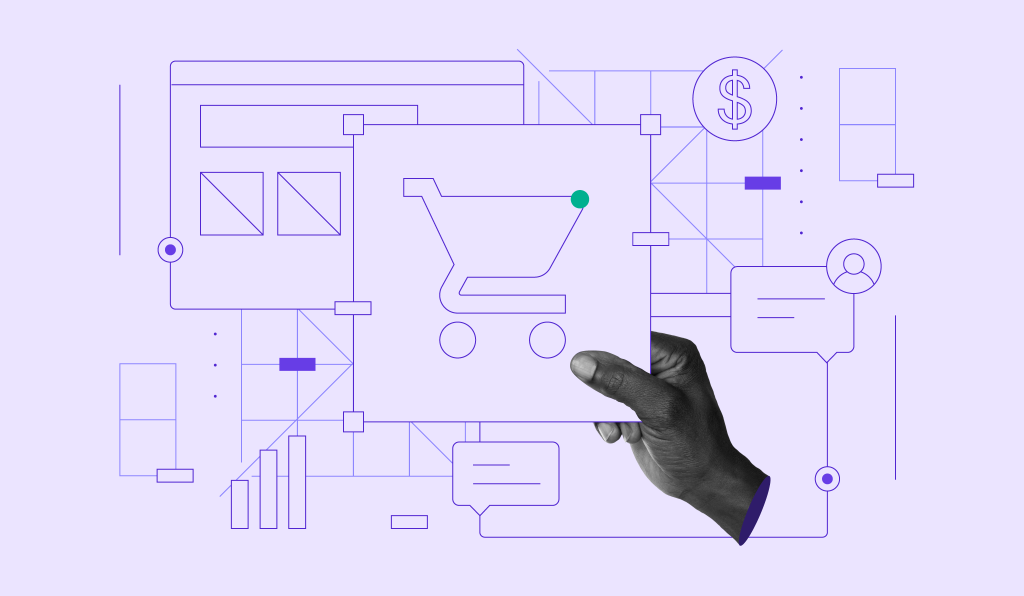
Comments
September 20 2019
Great Read! I wanted to use something that would show off my coding skills for the sake of a portfolio. I think I will go the HTML route and make a "dummy/fake" website. Thank You for sharing your knowledge -Carmen
September 24 2019
Hey Carmen, Thank you for your feedback!
October 12 2019
Nice Article. Keep it up!
October 23 2019
I was losing faith in WordPress due to so many issues, but this article helped me realize a few things - thank you.
November 02 2019
geat explanation about worpress and Html thank you...for me I am a computer science student its better for me to learn html and css to control everything in my web....
April 11 2021
I love that this is so easy to read and informative.
July 15 2021
Great article. It resolved my dilemma. Now, I know better why I would go for either. Thanks a lot.
October 09 2021
This is such a great article. I think I'll go for HTML for more control.
October 12 2021
Best of luck!