How to Host a Website: 5 Simple Steps, Why You Need Web Hosting, and Tips to Choose It
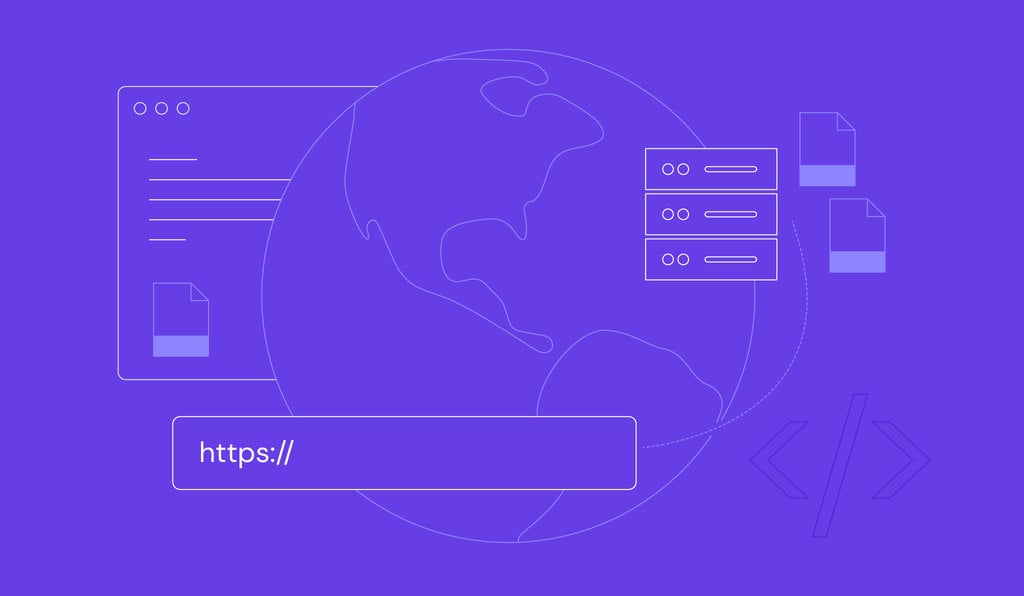
Although hosting a website may sound intimidating, it doesn’t require any technical expertise. With the right approach, you can set up and launch your own website in minutes.
Web hosting is a necessary service for your website to go live – it enables you to publish web pages, making them accessible to everyone online.
However, purchasing hosting can be challenging. Choosing incorrectly may result in performance issues, hindering the site’s growth, as well as larger hosting bills.
With this in mind, we’ll share five steps on how to host a site and tips for choosing the best web hosting service for your needs.

Why Do You Need Web Hosting
To get your website online, you’ll need to move your locally stored website files to what’s called a web server. This is where a web hosting service provider comes in handy.
A web hosting company provides servers to maintain website files for a monthly or yearly fee. It also typically handles server-side issues, so users with little to no experience don’t have to worry about server maintenance.
Besides providing tech support, here are other benefits of using web hosting services:
- Cost-effective. You only need to pay for the hosting plan’s fixed price while the hosting company handles maintenance.
- Performance-oriented. Hosting companies typically include additional features and tools to ensure optimal website performance. For example, Hostinger offers multiple data centers with CDN integration to reduce latency.
- Easy to use. A control panel makes configuring your site and web hosting account simple.
- Round-the-clock support. Most web hosts have a customer support team. For instance, Hostinger’s Customer Success team is ready to help you 24/7 via live chat.
- Highly scalable. If your current hosting plan can no longer keep up with the website’s growth rate, you can upgrade it or switch to another type of hosting.
- Time-efficient. Your chosen hosting provider will take care of the technical aspects of hosting, server maintenance, and security monitoring. Therefore, you will have more time to focus on your website.

How to Host a Website – Video Guide
Learn how to host a website and what to look for when choosing a hosting plan in our video tutorial.

5 Steps to Host a Website
Let’s go through the proper steps on how to host a website.
1. Decide on Your Website Type
The first step of building a website is to decide whether you need a static or dynamic one. A static website delivers the same content to all visitors. On the other hand, a dynamic site adapts its content based on several factors, like geographical location and user behavior.
A static website is great for building a personal blog, an online resume, an event website, or a portfolio website. As this type of website requires fewer server resources, website owners can start from a more basic web hosting plan and scale as the website grows.
Meanwhile, a dynamic website suits eCommerce shops, membership websites, streaming services, and web apps. As this website needs more flexibility and extensive features, you will need a hosting plan with more server resources.
Once you’ve determined the type of website to build, it’s easier to estimate the resources it needs to perform optimally. From there, you can narrow down the web hosting services that meet your requirements.
Most web hosts offer various hosting plans for static and dynamic sites. Hostinger, for instance, provides shared, cloud, VPS, and WordPress hosting services.
Each hosting plan has clearly defined features and functionality, making it easy to determine which meets your needs best.
2. Choose a Web Hosting Provider
As your chosen hosting provider plays a crucial role in your website’s performance, carefully considering your options is essential.
Keep in mind that higher prices don’t mean better quality. To get the perfect web hosting service for your project, read in-depth comparisons of different web hosting providers.
Such articles discuss a web host’s technology, hosting features, and plans. They may also suggest what kind of project a specific web hosting plan is best for. Moreover, you can get real user insights into the web host’s pros and cons.
With this in mind, we have written articles on why Hostinger is a great alternative to Bluehost and other renowned hosting providers today. Give them a read to make an informed decision.
When choosing a hosting provider, consider how user-friendly their site-creation tools are. Look for a hosting company that offers easy integration with popular content management systems (CMS) like Hostinger’s Joomla or WordPress hosting. Make sure that the provider has an easy website builder if you are going to create your own website.
3. Select a Web Hosting Plan
Choosing a web hosting plan is an essential step when planning out website development, as each hosting type offers different resources. Storage space, memory, and CPUs are a few factors you should consider when picking a hosting service.
To ease your process, you should know which hosting type to get. Let’s go through the popular hosting types that most hosting providers offer and see their pros and cons.
Shared Hosting
The shared hosting solution enables multiple websites to share one server’s resources. Shared hosting is ideal for running small to medium-sized websites with low traffic volume. This web hosting solution is also a good option when learning and testing the site.
Besides cost-effectiveness, shared hosting is beginner-friendly. Users with little to no technical skills can easily use a shared hosting service, as the web host handles the technical aspects like maintenance and administration.
However, sharing one physical server means one website’s performance can affect the rest. For example, if other websites on your server experience traffic spikes, your site may slow down or even crash.
Virtual Private Server (VPS) Hosting
VPS hosting or virtual machine hosting subdivides one physical server into several virtual ones.
Each partition comes with dedicated server resources for a particular user. It grants root access, resulting in more flexibility and autonomy over their server settings. Depending on the web host, users may also choose their preferred web server software.
Thanks to the dedicated resources, this hosting solution can deliver excellent performance. Between shared hosting and VPS hosting, the latter is more suitable for larger websites, like eCommerce sites, gaming servers, and high-traffic blogs.
This hosting type also costs less than dedicated server hosting. Therefore, virtual machine hosting is ideal for those looking for more powerful performance than shared hosting and a lower price than renting a dedicated server.
One of the drawbacks of hosting a website on a VPS is that it requires technical knowledge to manage the resources and server settings. Additionally, having a dedicated virtual server is more expensive than sharing one physical server with other users.
Pro Tip
Read our article on how to set up VPS hosting to learn how to get started with this solution.
Cloud Hosting
Cloud hosting enables a website to run on multiple cloud servers instead of just one physical server. If one server goes down, another takes its place.
This type of hosting is a great option for high-traffic websites that require resource flexibility and cannot afford downtime. It’s also suitable for those who want the ease of shared hosting and the performance of VPS hosting.
Additionally, the cloud hosting platform offers excellent scalability. This hosting solution can dynamically adjust its server capacity in response to changes in demand.
The drawback of cloud hosting is that it’s more expensive than shared hosting. It also gives website owners less autonomy over server settings than VPS hosting.
WordPress Hosting
WordPress hosting is specifically optimized for WordPress sites.
This hosting solution usually comes with pre-installed plugins to handle technical setups, software updates, and web hosting security measures. Therefore, it’s an excellent choice for those who want to build a WordPress website.
WordPress hosting, especially the managed type, is suitable for beginners with small to medium-sized websites.
Like shared hosting, managed WordPress hosting requires little to no technical knowledge. The hosting company handles all the technical factors like core updates and backups, allowing users to focus on growing their WordPress website.
Hostinger’s AI Website Builder for WordPress makes it even easier to start. Available on Business and Cloud hosting plans, this tool can build your website in minutes. Just describe your desired website in a couple of sentences, and it will take care of the design and content.
That said, managed WordPress hosting is slightly more expensive than shared hosting. It also gives site owners less control over server settings than other types of hosting like VPS.
Dedicated Hosting
Dedicated hosting offers an entire server and its resources to one client. This means you get your own server that comes with dedicated resources, advanced server management tools, and complete operating software flexibility.
Dedicated server hosting offers the highest amount of resources, more customization options, and better performance than other types of hosting. It’s best for large, high-traffic websites with extensive data, like subscription-based sites and large eCommerce stores.
To get the most out of a dedicated server, you must have advanced technical skills and server management knowledge. This makes dedicated server hosting the least beginner-friendly of the five hosting types listed here.
While you can get a managed dedicated hosting service, this option will be far costlier than others on the list.
4. Get and Register a Unique Domain Name for Your Website
A domain name is the address visitors type into their browsers to access a site.
It typically comprises a second-level domain (SLD) and a top-level domain (TLD). In WordPress.org, for example, WordPress is the second-level domain or the website’s name. In contrast, .org is the top-level domain or the domain extension.
Website owners cannot change their domain names after registration. Therefore, it’s important to decide carefully. Here are some tips for choosing the right domain name:
- Study your niche. Consider incorporating popular keywords related to your brand or industry into your domain name. Use an online domain name generator to help with the brainstorming process.
- Choose .com over other TLDs. This domain extension helps showcase a website’s credibility. Furthermore, as it’s the most popular extension, people often assume a website ends with it.
- Avoid numbers, hyphens, and double letters. These elements are often overlooked and increase the chances of typos.
- Keep it simple. A short and catchy domain name is memorable, making it easier for visitors to find your website. Thus, avoid using words and phrases that are lengthy and hard to spell.
- Be original. To avoid confusion, get a domain name that isn’t tied to any existing company, organization, or brand. We recommend running a trademark search to avoid potential lawsuits.
Before finalizing your choice, check your desired domain name’s availability using an online domain name search. If someone else has claimed your chosen domain name, pick one of the domain checker’s alternatives or switch to another domain extension.
Domain Name Checker
Instantly check domain name availability.
Next, it’s time to buy the domain name. Even though getting a domain name and hosting separately is possible, the easiest way is to register through a web hosting provider that also acts as a domain name registrar.
Hostinger is an accredited domain name registrar that offers useful features like a free domain privacy protection service. On top of that, most of our web hosting plans come with a free domain name upon purchase.
Pro Tip
If you already have a registered domain name but want to host your website with us, simply point your domain name to Hostinger.
You can also use our domain transfer service to migrate your domain name registration to Hostinger. However, note that this method will require you to pay a domain transfer fee.
5. Create or Upload Your Website
The final step is to go live. For an easier process, consider using a CMS or a website builder.
The good news is that many web hosting companies, including Hostinger, offer a one-click installer for the most popular CMSs. As a result, you won’t have to worry about installing WordPress on your hosting account.
Some providers also have their own website builders. At Hostinger, the website builder package comes with hosting services, making it very convenient to build a website. The plan starts at $2.99/month.
Once you install your preferred platform, you can start building your site. This process may include choosing a website theme, installing supporting plugins, and creating the website content.
If you already have one, you can upload the website to the web server. To help with the process, you can use handy tools like an FTP client, automatic website importer, migration plugins, and the file manager on the hosting control panel.
Once the upload is done, check if your domain name directs you to your website. Note that DNS changes can take up to 48 hours to propagate worldwide. Utilize a global DNS propagation checker to track the process.
Suggested Reading
Check out these guides on picking the best website builder for your website:
Easiest AI Website Builder
eCommerce AI Website Builder
Free AI Website Builder
Tips for Choosing a Web Host
Conducting in-depth research to choose a hosting solution is essential. This process helps you find the best hosting service that supports your site’s growth and matches your budget.
In this section, we’ll review seven tips for how to find the best website host for your needs.
Look for Reliable Performance
With around 80% of users not returning to web pages that take longer than four seconds to load, reliable performance is crucial in a web host. Page load time can affect everything from a website’s conversion rates to search engine optimization (SEO) strategies.
In fact, page speed is one of Google’s confirmed ranking factors. Therefore, sites with slow loading times and high bounce rates typically rank lower in the search engine results pages (SERPs).
To determine whether a web host provides reliable performance, look for the following factors:
- Time to first byte (TTFB). Measuring a website’s responsiveness, TTFB shows how fast a web server responds to a visitor’s HTTP request. Ideally, this timeframe should fall under 200 milliseconds.
- Component loading time. It indicates how quickly a web server loads cached content, which shouldn’t take longer than a few milliseconds.
A site testing tool is arguably the easiest way to measure a website’s performance. GTmetrix, one of the most popular site testing tools, utilizes different metrics to analyze site speed.
Truoba, one of Hostinger’s clients, got the A GTmetrix grade with a 99% performance result.
The speed index score, which determines the time needed to load the site content, is also considered good – 631ms. The benchmark of a good speed index score is 1000ms or lower.
The same goes for Hostinger’s TTFB. Scoring 137ms, it’s far below Google PageSpeed Insights’ recommended limit of 200ms for server response time.
We achieve these results by using LiteSpeed for our primary server. The LiteSpeed cache is pre-installed with all Hostinger accounts to ensure fast loading speed.
Pro Tip
Learn how to test website speed to help you monitor and maintain an excellent website performance.
Pay Attention to the Security Measures
Cyber attacks pose a threat to websites of all sizes. Their frequency keeps increasing every year – in fact, it reached almost 35,400,000 in 2022. As cyber attacks can also target web servers, hosting your website on a secure server is essential.
A good web hosting provider must have clear and comprehensive cybersecurity protocols. Here are some of the best security practices a web hosting company should follow:
- Backups. Your web host should store a copy of your website’s files in a secure location and make it accessible whenever needed.
- Secure Sockets Layer (SSL). This protocol encrypts the communication between the web client and the server, protecting your data and identity.
- Web application firewall (WAF). Your web host should be able to monitor and block malicious HTTP traffic going to and from your web applications.
- Software updates. Keeping your plugins or other software up to date helps patch vulnerabilities that hackers can exploit.
- Network monitoring. A good web host monitors their internal network 24/7 for suspicious activity to catch the issue before it affects the network.
- Antivirus and malware removal. Each website file you upload to the web server must be scanned for malware and virus. Your hosting provider should also equip you with the necessary tools to identify and eliminate them.
- Denial-of-service (DDoS) prevention. Your hosting provider should be able to prevent bad actors from flooding its servers with traffic from multiple locations and causing site crashes.
- Access restriction. Your hosting account should come with a Secure Socket Shell protocol (SSH) and the ability to safelist IP addresses and set file permissions.
All Hostinger hosting plans include a free SSL certificate, backups, access control, DDoS protection, and a 99.9% uptime guarantee. As for malware protection, Hostinger uses Imunify360 and Monarx to monitor servers and improve their security.
Check for Comprehensive Features
Most hosting platforms offer various features to complement their hosting services. The idea is to provide a seamless website building and management experience.
The following are some helpful features to look for in a hosting provider:
- Website building tools. Having access to beginner-friendly web development tools make developing websites easy and cost-effective.
- FTP account. This feature streamlines file and directory transfer processes. You can schedule a file transfer and resume the process after losing the connection.
- Email hosting. The ability to create domain-based email accounts is particularly useful for businesses. Unlike free email hosting services like Gmail, paid email host providers generally have better security, more storage space, and greater scalability.
- Domain name registration. Going with a hosting provider that offers this service makes maintaining your domain name easy. It’s even better if they provide a guide on how to get a free domain name.
- Software integrations. Hostinger, for example, offers pre-installed plugins and an auto-installer, streamlining WordPress installation and integration processes.
- Backups. Look for a web hosting provider that offers weekly or daily backups – they will come in handy in case of an error.
- Migration service. If you already have a site, opt for a web host that offers a free migration service.
- Staging tool. A staging environment allows you to run tests, perform customization procedures, and detect bugs without jeopardizing your live website.
- Managed hosting. A good hosting provider enables you to automate software updates and server configurations.
Assess the User Experience
Since you’ll be accessing a web provider’s control panel daily to manage your website, it’s best to look for an intuitive user interface. Ideally, you can access all the tools you need to maintain your website and hosting resources.
Many web hosting providers use cPanel, since it is the most popular hosting control panel software. You may also find web hosts with a custom-built control panel.
Hostinger, for example, provides a custom control panel called hPanel. It prioritizes ease of use and convenience in managing your web hosting account. Users can configure everything from FTP users, domains, site migration tools, MySQL databases, and email accounts all in one place.
Suggested Reading
Check out our blog post comparing hPanel vs cPanel to see how the former holds up against the latter.
Find the Best Value for Money
Web hosting is only one of the basic expenses of hosting a website. Domain names, SSL certificates, and regular maintenance processes such as backups and caching add to the total cost of hosting.
Therefore, choosing a web host that offers excellent value for money can drastically decrease your expenses in the long run. Additionally, understanding the broader financial implications of website creation is crucial. If you’re planning for a small business site, it’s wise to look into small business website costs. This can help you budget more accurately for both hosting and the overall website development.
For example, at £2.59/month, our Premium managed hosting plan includes 24/7 customer support, a free SSL certificate, a free domain, weekly backups, Cloudflare protected nameservers, a 99.9% uptime guarantee, and an FTP account.
Look for 24/7 Customer Support
An excellent hosting provider offers round-the-clock customer service via multiple communication channels, including live chat and the email ticketing system. This is especially critical if your website experiences unexpected lags, crashes, or security breaches.
Additionally, it’s important to choose a hosting provider that offers other self-support resources, like tutorials and a Youtube channel.
Going with a web host providing an extensive database of general web hosting information to support customer learning is also useful.
Hostinger’s database, for example, offers quick solutions to common issues. It is also an excellent resource for users who want to expand their web hosting knowledge.
Ensure the Web Host’s Scalability
Your website will grow over time, so looking for a hosting provider that lets you scale it is important. With scalable web hosting, you can upgrade features and hosting resources to encourage sustainable long-term growth.
For example, Hostinger offers three shared hosting plans. Therefore, website owners can scale up the current plan once or twice before moving to a different type of hosting with more resources, such as cloud or virtual private server hosting.

Conclusion
Going with a web hosting company is the most convenient and cost-effective approach to hosting a website.
With an excellent hosting provider, you don’t have to worry about the technicalities behind your website management. It also helps ensure a website has optimal performance and higher security protocols than self-hosting.
Let’s have a quick recap on how to host a website:
- Decide on your website type. A site can be static or dynamic. Knowing the website type you want to build, you can estimate the resources needed for excellent performance.
- Choose a web hosting provider. Don’t rely on pricing when deciding on a web host. Compare features, plans, and user experience to get deeper insights into what a hosting company offers.
- Select a web hosting plan. For this, you need to learn about the different types of web hosting solutions. Five of the most popular include shared, VPS, cloud, WordPress, and dedicated server hosting.
- Get a domain name for your site. Aside from web hosting, a domain name is another web essential. For this reason, Hostinger includes a free domain name in most hosting plans.
- Create or upload your website. You can install a CMS or a website builder on your web hosting account to create a website. Should you already have a website, you can upload it to the web server using a file manager or an FTP client.
Remember that it’s crucial to conduct proper research to choose the right web hosting service provider for your needs. Consider factors like scalability, value for money, and security to determine a web host’s reliability.
We hope this article gives you a better understanding of how to host a website. If you have more questions about how to host a website, drop your questions in the comments section below.
How to Host a Website FAQ
This section answers five of the most frequently asked questions about hosting a site.
How Much Does It Cost to Host a Website?
Several factors, including the service provider, hosting type, and subscription period, determine the cost of hosting a website. Hostinger’s hosting plans start at £2.59/month.
Can I Host a Website Myself?
Yes, you can self-host a website, but it requires advanced technical skills to manage the server. You will also need infrastructure and a physical location to host the server’s equipment, which you must acquire independently. If you can’t meet these requirements, it’s best to host your website via a web host.
What Is the Easiest Way to Host a Website?
The easiest way to host a website is to choose from reputable, user-friendly web hosting companies. Such a service should come with 24/7 support and offer easy scalability. Most importantly, your chosen hosting provider must apply the best security practices to ensure your website’s security.
Can I Get a Hosting and Domain Name From Two Providers?
Yes. However, many hosting providers offer a one-year free domain name, including Hostinger. By choosing a provider offering free domain registration, you can save up to $9.99.



















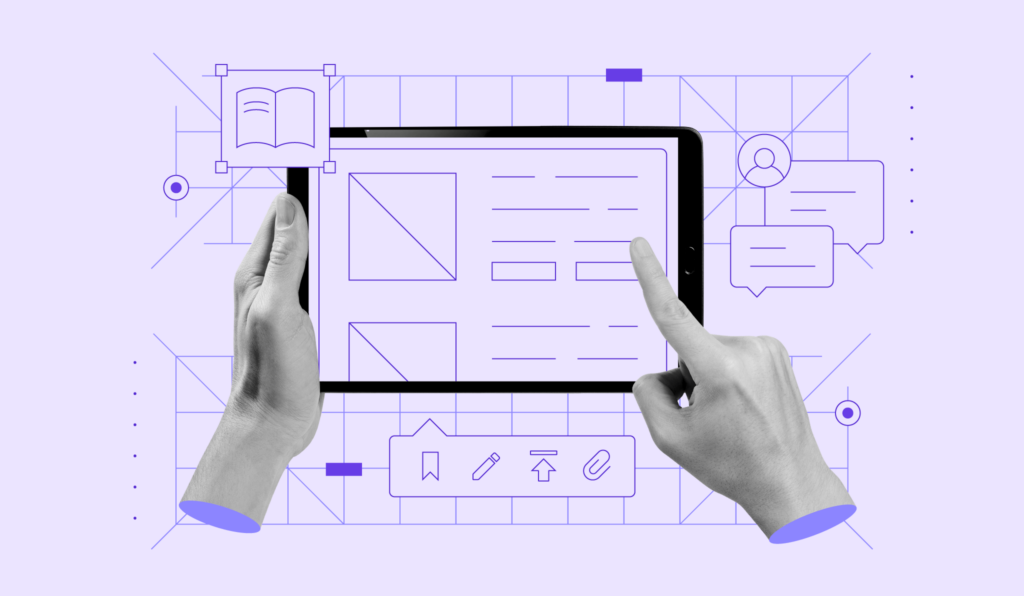
Comments
June 26 2022
Much Obliged for the information. I've been doing research lately and found this article and enjoyed your contribution. The knowledge is informative and provides value to the user, even myself and I read a great deal of materials every day. So thank you kindly.
January 02 2024
Wow, this is fascinating reading. I am glad I found this and got to read it. Great job on this content. I liked it a lot. Thanks for the great and unique info.
January 03 2024
Hi, there! Glad to hear that. We appreciate your support and are here to help with any hosting-related queries you may have ?