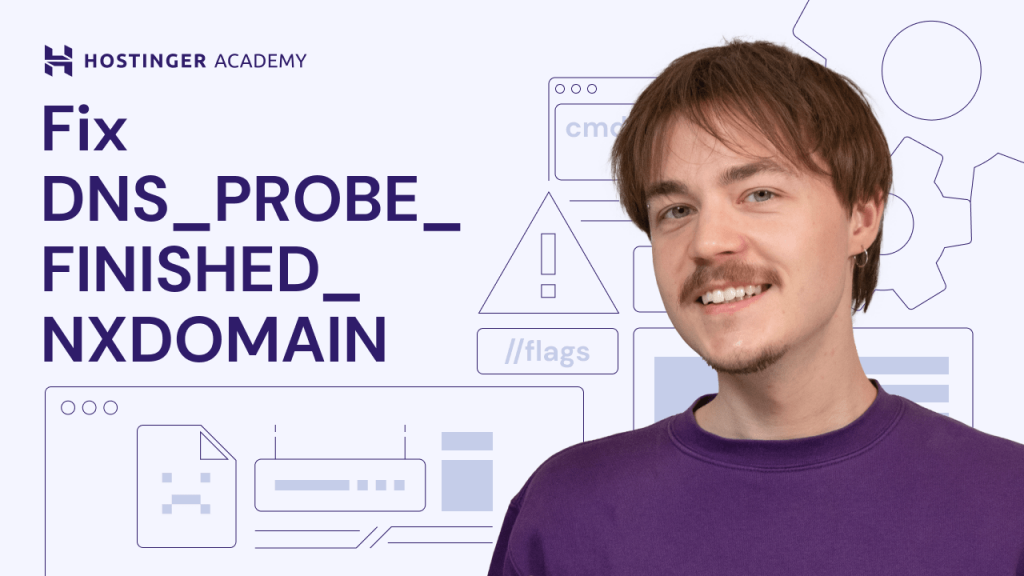How to Fix 404 Page Not Found Error – Video Tutorial

When a website shows an Error 404 Page Not Found message, it means the web browser cannot open the requested web page.
Some of the common issues behind the error 404 include:
- A mistyped URL
- Caching issues
- A problem with your DNS (Domain Name System) settings
- WordPress compatibility issues
In this video tutorial, you’ll learn three methods to fix the error 404 on your website:
- Resetting permalinks
- Disabling plugins and switching themes
- Setting up a redirect
By following our step-by-step guide, you’ll be able to solve the 404 Page Not Found Error in your WordPress website.