10 best WordPress page builders for 2025
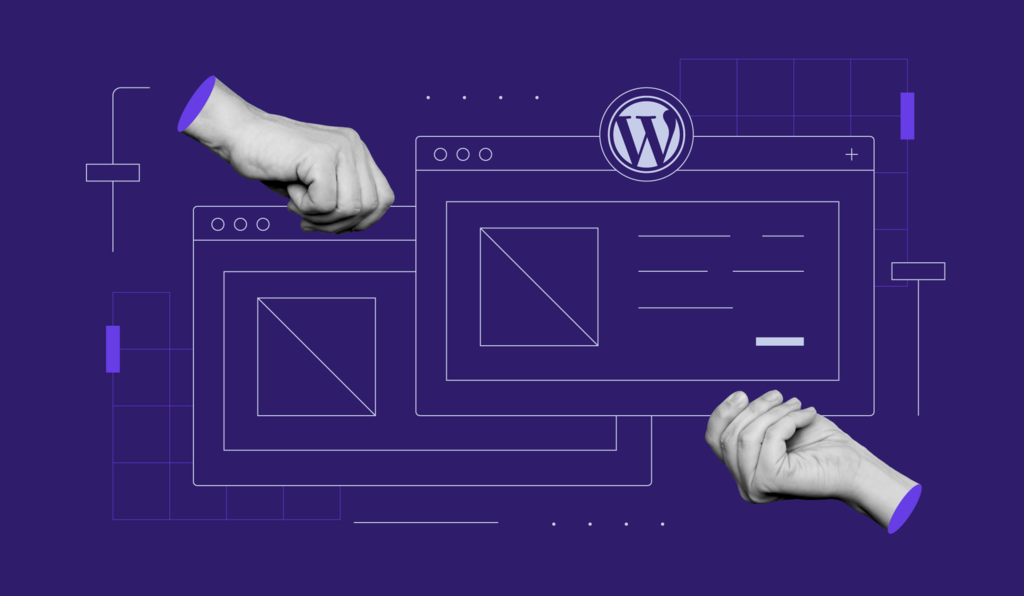
Thanks to user-friendly page builders, anyone can build a WordPress website with impressive visual design without coding skills.
Given the many WordPress page builder options available today, it’s normal to wonder which one is best for your site. To help narrow down the options, we’ve tested numerous page builders and compiled our best picks, along with their stats, ratings, and prices.
At the end of the article, you will also learn the differences between page builders and the WordPress built-in editor.
Keep reading to discover the best page builder options for your site.
Download all in one WordPress cheat sheet
Top 10 WordPress page builders for code-free designing
We filtered the best page builders by considering multiple factors, such as compatibility with the latest software version, features, and performance.
Then, we tested each page builder by installing it on a new site with WordPress version 6.5.5 using the default Twenty Twenty-Four theme. For premium page builders, we used the plugin’s demo version or sandbox environment.
We used Google PageSpeed Insights, one of the best website speed test tools, to check the pages created with each builder on a desktop. However, test results may vary, as many factors, including web hosting, can affect a website’s loading speed.
We created the website on Hostinger’s Managed WordPress hosting, recommended by WordPress.org and tailored for the best optimization.
Pro tip
You can download page builders from the official WordPress plugin directory. However, some are available on third-party platforms, requiring a different installation method. See our guide to learn different ways to install WordPress plugins.
Let’s take a look at the key features and the performance score of each WordPress page builder.
1. SeedProd
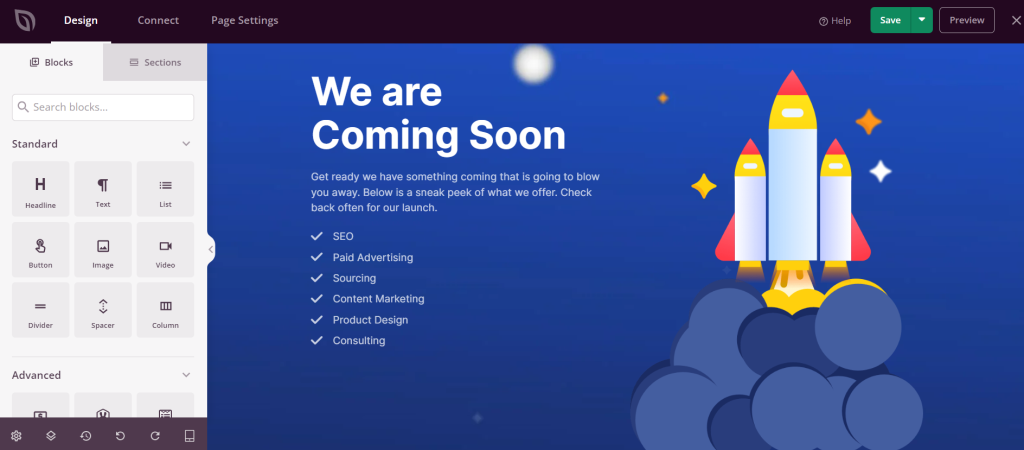
Plugin Stats:
- Rating: 4.9/5
- Price: Freemium, starting from $39.50/year
SeedProd is the best WordPress page builder for creating landing pages. Its user-friendly interface and robust features make it a top choice for beginners.
The plugin’s free version offers ready-made templates for coming soon, maintenance mode, and sales landing pages only.
Its drag-and-drop builder simplifies the design process, while the one-click maintenance mode activation is a time-saver. Moreover, managing landing pages directly within the plugin dashboard streamlines workflow.
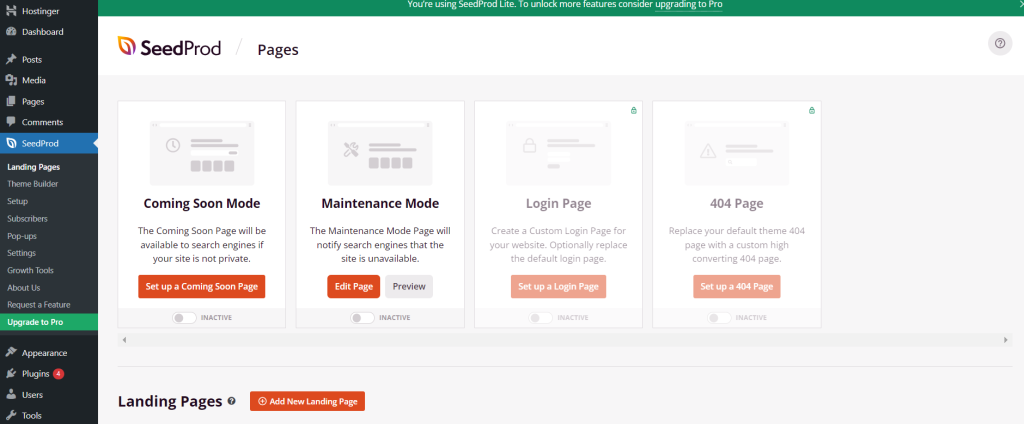
Upgrading to a paid plan unlocks more than 300 templates for various purposes, including WooCommerce online stores. You can also access SeedProd’s theme builder to customize your entire site design.
The plugin integrates seamlessly with various third-party tools, from marketing to digital product sales, to enhance your site’s functionality.
SeedProd also ensures optimal performance. The coming soon page created with this plugin has a 98 speed score and loads in under two seconds.
Key Features
- Handy permalink editor – easy URL editing for every new landing page.
- Simple maintenance mode activation – enable WordPress maintenance mode in a single click.
- Effortless landing page management – you can organize landing pages directly from the plugin’s dashboard.
Suggested reading
See our tutorial on how to create a WordPress landing page with SeedProd and other methods.
2. Brizy
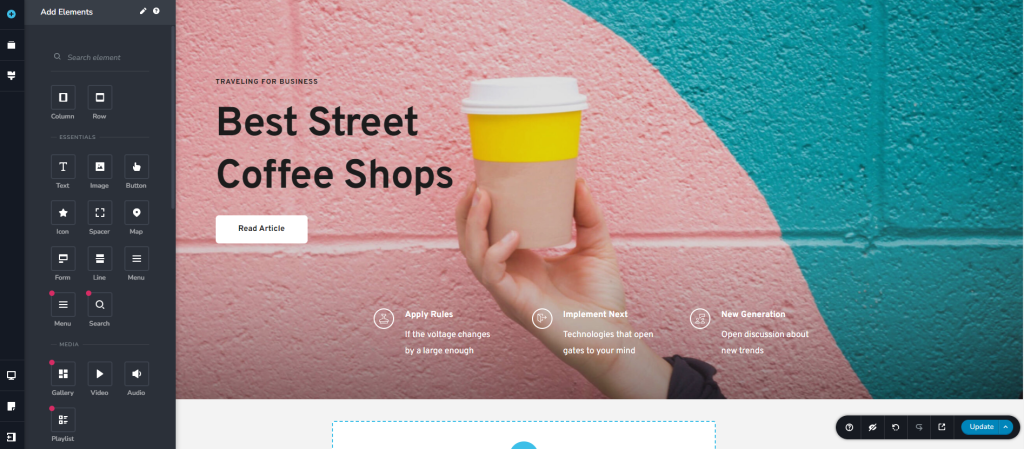
Plugin Stats:
- Rating: 4.7/5
- Price: Freemium, starting from $59/year
Brizy is a great page builder with an intuitive, powerful editor interface. Not to be confused with WordPress blocks, the section templates in this page builder are also called blocks.
The free version offers a solid foundation for building pages from scratch or stacking blocks. If you buy the premium version, there are ready-made WordPress website layouts for various business industries.
Brizy’s page editor supports inline editing, allowing real-time adjustments with precise pixel control. You can easily adjust the image display by zooming in and out, creating engaging lightbox effects, and animating elements to captivate your audience.
The hyperlinking feature lets you redirect visitors to another page, pop-up banner, or element you’ve created in the builder.
Moreover, organizing your page is effortless with drag-and-drop section rearrangement. Each block has a visual thumbnail that makes the process even easier.
With all its cutting-edge features, this WordPress page builder shows a decent performance score of 96.
Key Features
- Seamless section reordering – simply drag-and-drop section blocks to a desired area from the control panel.
- Visual content enhancement – the page editor incorporates easy image and video editing features.
- Internal linking between elements or sections – you can add a hyperlink redirecting users to another part of the page.
3. Elementor
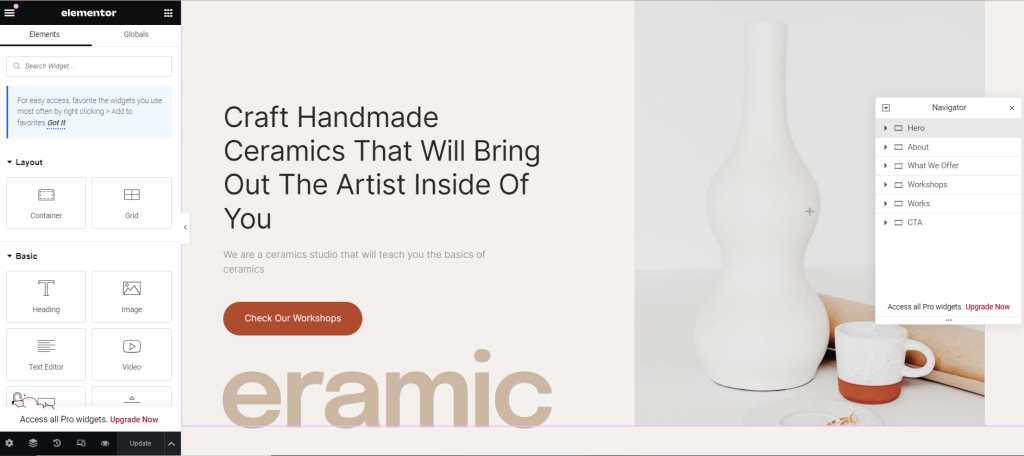
Plugin Stats:
- Rating: 4.6/5
- Price: Freemium, starting from $59/year
Elementor is one of the most popular WordPress page builders, having over ten million active installations.
The free version lets you use over 40 basic widgets and three page templates from its built-in library. Fortunately, you can find more free Elementor template options from third-party sources like Envato Elements.
Aside from the page editor area, the drag-and-drop system also works on Elementor’s floating navigator menu. It lets you jump right to a desired page section instead of scrolling.
Another convenience is the right-click support on the editor interface, which allows users to access multiple menus, including duplicate, copy, and paste.
Collaborating can also be easier using the Note feature, which you can unlock by purchasing Elementor Pro. It lets you comment on a specific area you want to review or address later.
The page created using the basic page template shows a decent performance score of 95. However, you may get lower results if you install multiple add-ons to insert highly customized complex elements.
Key Features
- Elementor Notes – streamline your team collaboration process by commenting on specific page elements.
- Element manager – add or remove elements from your WordPress website through the plugin’s dashboard.
- Right-click support – you can use right-click to access shortcut menus.
4. Beaver Builder
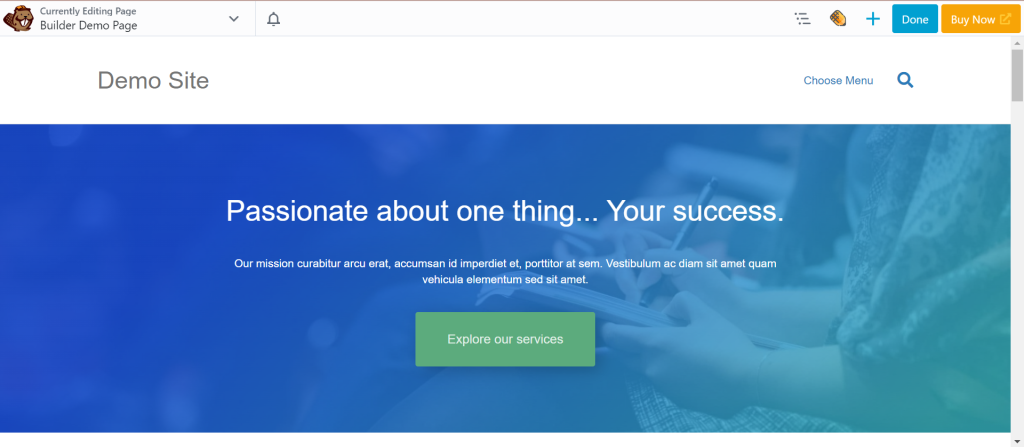
Plugin Stats:
- Rating: 4.7/5
- Price: Freemium, starting from $99/year
Beaver Builder is another popular tool for beginners that comes with modules – equivalent to widgets or elements in other page builders.
To start, choose one of its premium templates. Then, tweak the page elements with the editor interface. You can create a column by dragging a module to the side of another.
The Assistant panel expands the builder’s feature by providing add-ons and content management functionality.
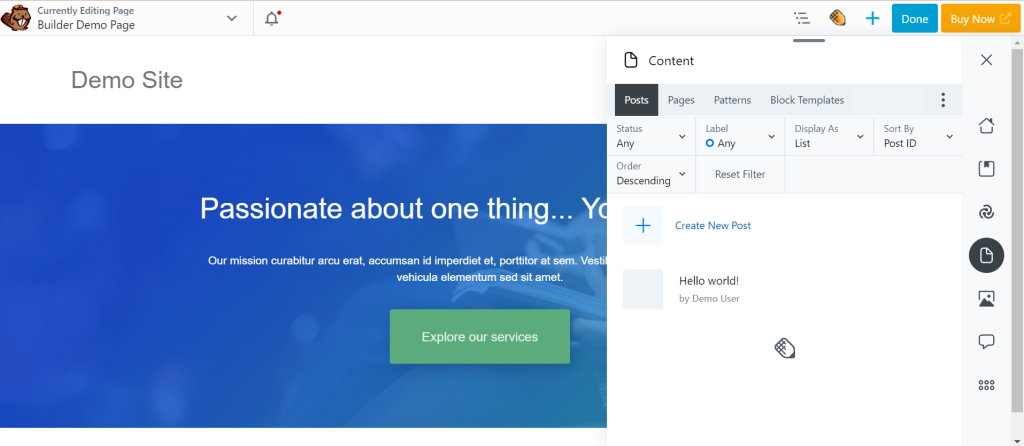
You can also save a custom page element to be accessible from the library, which makes it reusable on unlimited sites.
Moreover, Beaver Builder lets you restrict the display of any module according to specific rules. For instance, if you want to show a countdown timer for logged-in users, simply set it from the module’s configuration panel.
In addition to all its features, this plugin doesn’t badly affect page loading speed, as proven by the 95 performance score of the demo page created with it.
Key Features
- Keyboard shortcuts – cut time to perform basic functions like editing content and adding new modules using shortcut keys.
- Reusable custom design – you can add customized rows, columns, modules, and pages to the default template library.
- Conditional element display – there’s an option to restrict displaying any module according to the conditions you set.
Suggested reading
Torn between two choices? Read our head-to-head comparison of Elementor vs Beaver Builder.
5. SiteOrigin Page Builder
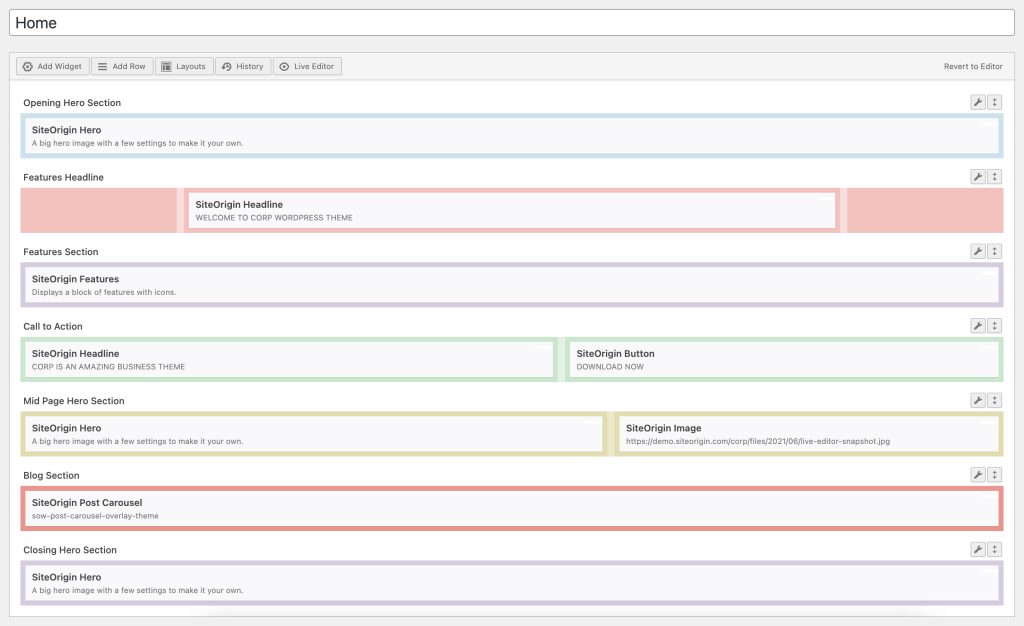
Plugin Stats:
- Rating: 4.8/5
- Price: Freemium, starting from $29/year
SiteOrigin Page Builder is perfect for those who prefer a schematic drag-and-drop interface. It lets users personalize layout, row, or widget style with custom CSS controls using only simple input fields.
This drag-and-drop builder integrates seamlessly with both WordPress classic and block editor, as well as any WordPress theme you like.
The builder’s live editor panel resembles the default WordPress theme customizer. It also has a history browser that lists all your changes and lets you restore a previous design version with one click.
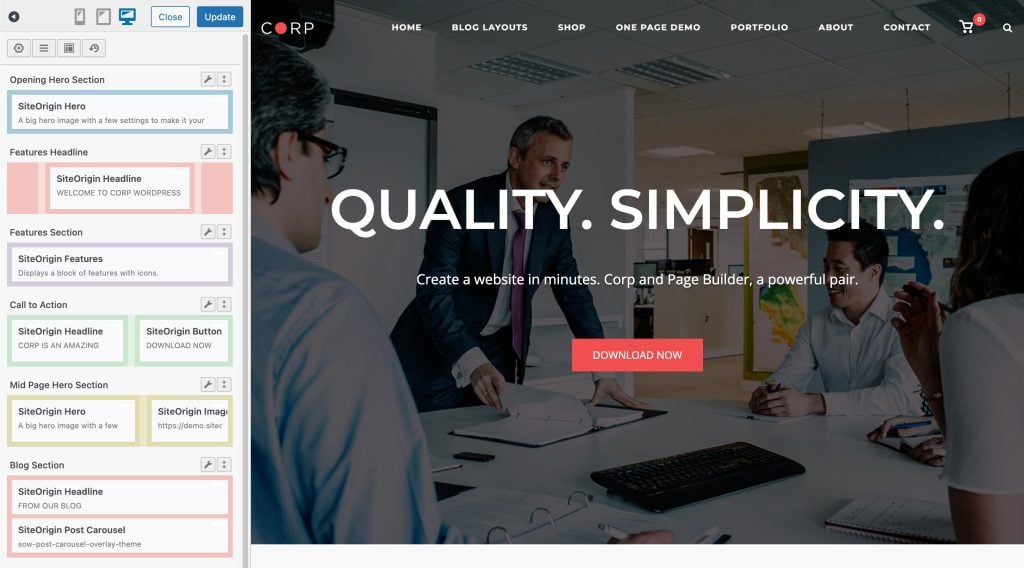
You’ll need to activate the SiteOrigin Widgets Bundle plugin to unlock more customizable widgets for your WordPress sites.
Regarding performance, Google PageSpeed Insights shows a 94 score when loading a simple home page created with the plugin.
Key Features
- Simple editing interface – SiteOrigin Page Builder differentiates widgets with colors and text instead of icons.
- Compatible with the classic and block editor – while other page builders mainly require WordPress 6.0 and above, you can still use this plugin with older versions.
- Easy page animation configuration – once the plugin is activated, you can set the type of page scrolling animation from the Page Builder menu in your WordPress settings.
6. Visual Composer

Plugin Stats:
- Rating: 4.6/5
- Price: Freemium, starting from $49/year or $149 for a lifetime access
Visual Composer website builder is a beginner-friendly solution for designing a theme. The free version has 30 basic elements and 10 pre-built templates to streamline your site design customization.
This plugin also provides a custom element builder for inserting your raw HTML and JavaScript code.
The website-building process in Visual Composer can be fun for beginners, as the page editor incorporates a dynamic graphical interface.
Moreover, by purchasing the premium version, you can benefit from Unsplash and GIPHY integration to enrich your website content. The extensive icons library also lets you create stunning visuals on your WordPress site.
If you want to use this page builder to work with clients, Visual Composer partners with Atarim to facilitate stakeholder collaboration. You can also lock elements from specific user roles to prevent unwanted edits.
However, the extra code from this plugin impacts performance, as the page created with this builder scores only 91 on Google PageSpeed Insights.
Key Features
- Unsplash and GIPHY integration – these visual libraries give you easy access to numerous stock images and GIFs to feature on your page.
- Atarim integration – team communication is seamless as users can provide feedback directly on the working website.
- Element lock – you can restrict element editing for specific user roles.
7. WPBakery Page Builder
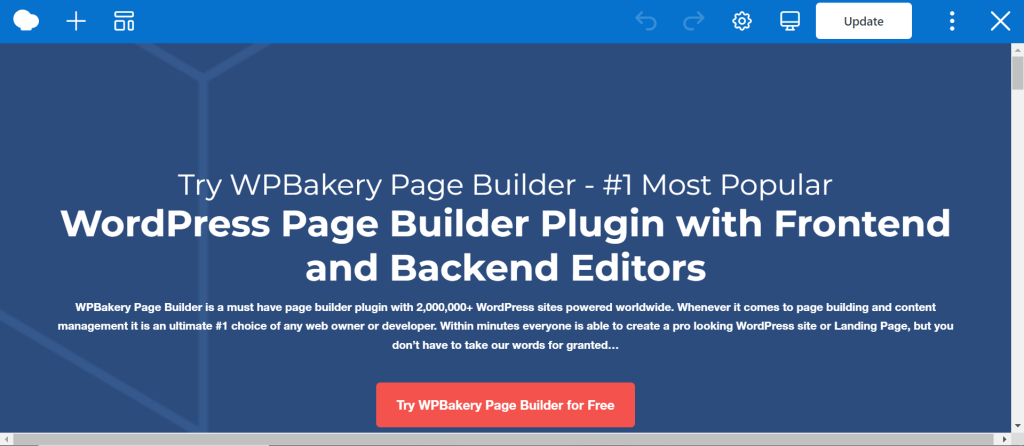
Plugin Stats:
- Rating: 4.2/5
- Price: Starting from $69 for a lifetime license
WPBakery Page Builder has a unique drag-and-drop editor interface in front-end and back-end modes. You can edit items by dragging and dropping them on the live preview page or using the schematic mode from the WordPress dashboard.
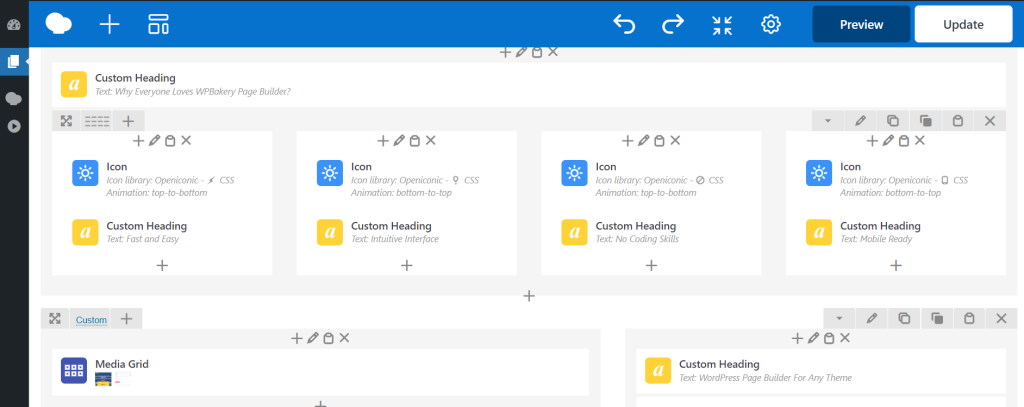
This WordPress page builder provides over 50 built-in widgets and over 250 add-ons to control your site’s layout. It is also compatible with any WordPress theme.
Another convenient feature of WPBakery Page Builder is the built-in skin builder, which lets you customize elements to a WordPress theme. This feature ensures your website has a cohesive brand identity throughout every page – for example, a matching color scheme.
For a more accessible element arrangement, there’s an advanced grid builder with plenty of predefined style options.
Unfortunately, the front-end editor interface takes a little longer to load than other page builder options in the list. The basic demo page we created with WPBakery shows a 91 performance score.
Key Features
- Dual editing modes – switch between building your pages through the visual builder and classic editor.
- Skin builder – you can easily change the style of any element and apply a default setting across frequently-used items.
- Grid builder – it provides page templates as well as pre-designed grid styles.
8. Breakdance
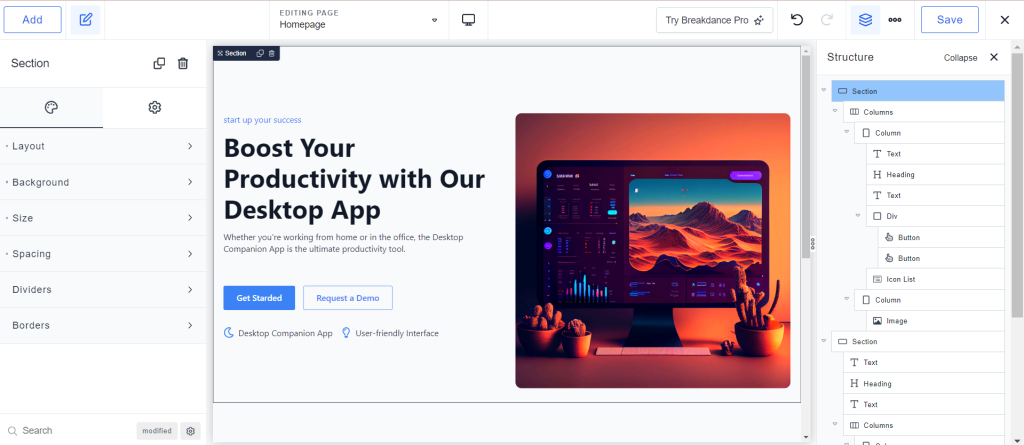
Plugin Stats:
- Rating: 4.3/5
- Price: Freemium, starting from $99.99/year
Breakdance is a versatile WordPress page builder accommodating intermediate to advanced users’ needs.
Upon activating the plugin, you’ll have the option to deactivate your current WordPress theme. Doing so lets you build your own theme with the builder with over 200 design templates and 145 built-in elements.
What’s cool about this solution’s drag-and-drop interface is the search function, which lets you quickly find any specific configuration.
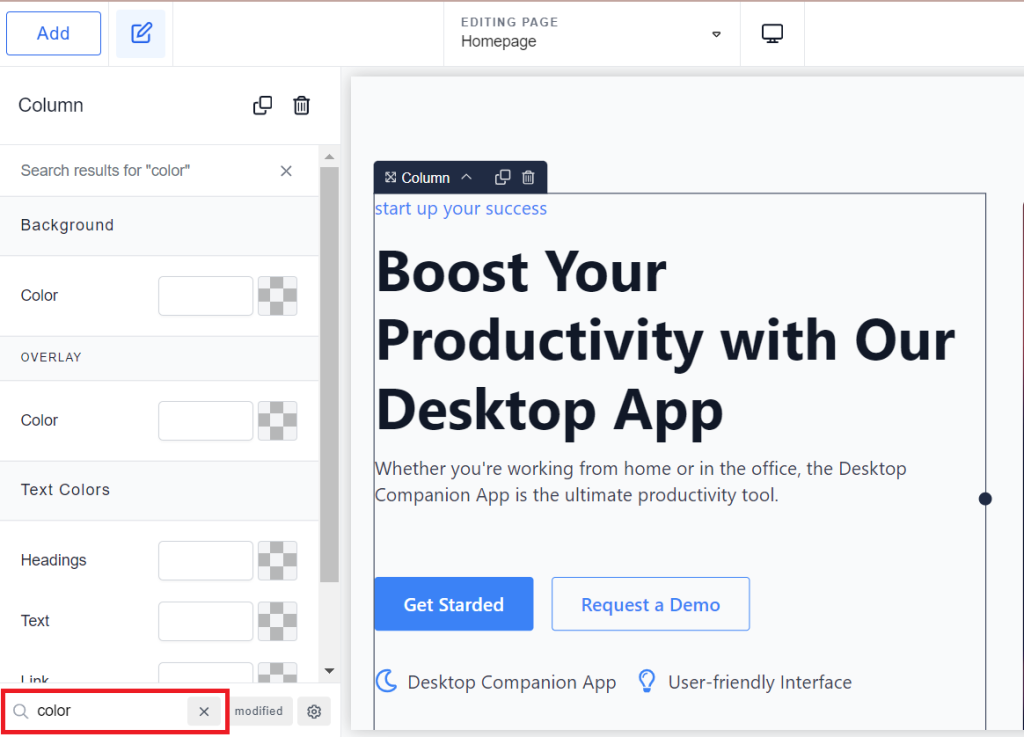
Suppose you want to build a WooCommerce store. This plugin integrates essential online store elements, including granular cart and checkout, mega menu builder, and global style editor, within the paid plans.
Note that this powerful page builder has a steeper learning curve than the others. It can be a great option for those who want to step up from an easier site-building tool or aspire to be an expert WordPress website developer.
With this plugin added, your website’s performance won’t be significantly impacted as proven by the 93 score on Google PageSpeed Insights.
Key Features
- Rich element library – Breakdance collects plenty of common web page builder functionalities in one place so you can minimize the use of add-ons.
- Practical editor interface – there’s a search bar functionality that helps you find any design setting instantly.
- Client mode – you can lock design-level changes while letting your clients edit text, images, and links on their own.
9. Bricks Builder
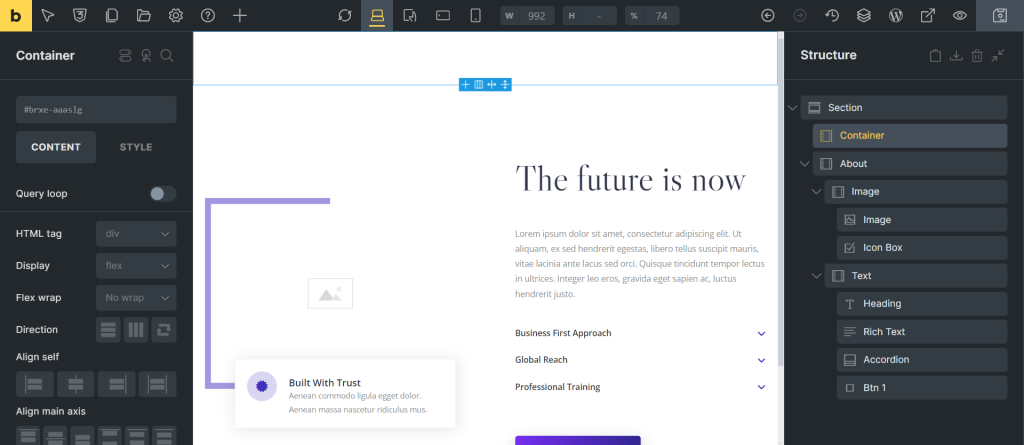
Plugin Stats:
- Price: Starting from $79/year or $699 for the one-time purchase
Bricks Builder is more than just a page builder – you’re also building a theme with it. That’s why this plugin can’t work with any WordPress themes.
You can build a site from scratch, choose one of the community templates, or import your own JSON or ZIP file.
Besides that, Bricks Builder supports SVG file upload, giving you the flexibility to design custom vector icons.
Even better, you can copy and paste elements or containers across browser tabs. This feature is more convenient than other page builders, which require you to save the custom elements to make them reusable.
Given the powerful features and customization, beginners may need more time to use this tool. However, it perfectly fits the needs of intermediate to advanced WordPress users.
To top it off, Bricks Builder uses cutting-edge technology to build the editor interface, making it lightweight for both website creators and visitors. It is proven by the sample page created with this page builder, which shows a 99 performance score on Google PageSpeed Insights.
Key Features
- Advanced code-level customization – users with web development skills will benefit from this plugin’s design flexibility.
- Custom template importer – you can upload the JSON or ZIP file of any design template you want to use within the builder.
- Enhanced accessibility – supports keyboard shortcuts, right-clicks, and copy and pasting elements across browser tabs.
10. Oxygen

Plugin Stats:
- Rating: 4.5/5
- Price: Starting from $129 for a lifetime license
Oxygen is one of the best WordPress page builders for web developers. This solution offers outstanding flexibility for customizing designs, making it easy to fulfill any client’s specific requests.
Moreover, it lets you import an entire page or individual blocks created on Oxygen to the WordPress Gutenberg editor. This way, your clients can modify content easily from their end.
Since Oxygen can’t work with any WordPress theme, you can build your site from scratch or pick a customizable, ready-made design template.
You can then tweak your site components to the code level, as this solution supports HTML, CSS, JavaScript, and even PHP customization. Even better, the interface lets you preview the output of your code directly.
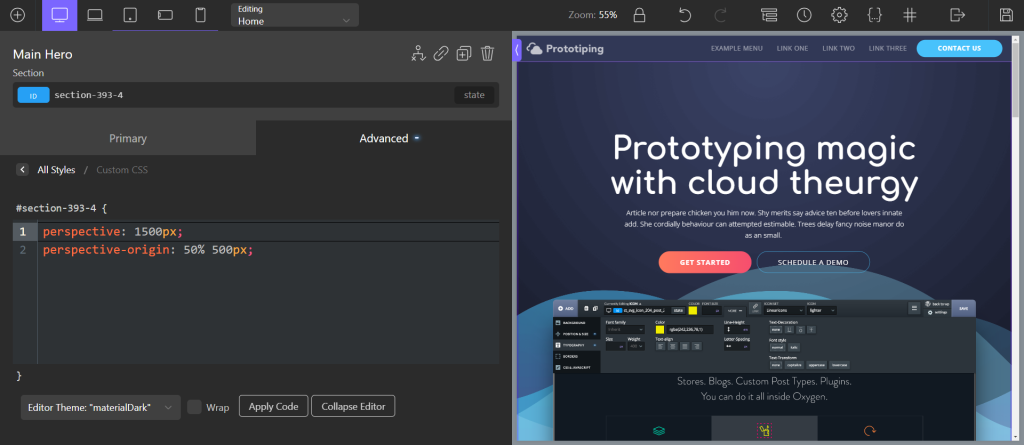
Oxygen also provides Composite Elements, which contain basic elements combined with pre-written code. They simplify the creation of complex website parts, including a mega menu, dynamic slider, and flip box.
Speaking of performance, the home page we created in Oxygen’s sandbox environment shows a perfect 100 score.
Key Features
- Gutenberg integration – you can import the designs you made on Oxygen to the WordPress Gutenberg editor.
- Code editor with a live preview – see how your custom code translates into visual design instantly.
- Composite Elements – Oxygen provides pre-made advanced elements to help you create complex website elements.
What is the difference between the WordPress editor and a page builder?
Both the WordPress native editor and third-party page builders aim to provide an easier website-building process. The main difference between them is the overall features and customizability.
After the Gutenberg integration, the default WordPress content editor is block-based, which works similarly to page builder elements.
While that works to arrange on-page items, you’ll need to use the WordPress theme editor to tweak the website’s visual design, like the header and footer.
If you use a block theme like Twenty Twenty-Four, you can now use Site Editor, which lets you customize the entire theme with multiple libraries of pre-built templates, patterns, and pages.

While the native WordPress block editor lets you build completely functioning web pages, it has some limitations compared to page builders.
The level of design customization in the WordPress editor heavily relies on the theme you use. Some themes may offer a higher level of customization than others, and you risk losing your current design configurations if you want to change your WordPress theme.
Also, the WordPress Gutenberg editor’s drag-and-drop feature is limited to arranging blocks within a theme’s pre-defined layout. If you want to personalize any element, the learning curve is steep, too.
In contrast, page builders can override your theme styles and settings, providing greater flexibility to enrich your site’s design and functionalities. You can place elements wherever you like and adjust the dimensions as you want.
The advanced elements, templates, and app integrations will also let you design feature-rich web pages without hiring a developer.
That said, convenience comes at a price. You may have to pay a regular subscription fee to use a page builder.
Moreover, adding an extra plugin potentially affects your website performance, so you need to maintain it carefully.
How to choose the right page builder for you
Have you decided to use a page builder? Consider these factors to pick one that best suits your website creation needs.
Ease of use
If you don’t plan on becoming a WordPress expert, prioritize ease of use when selecting a page builder. Though most page builders have a drag-and-drop editor functionality, each has a unique interface that fits different preferences.
Choosing a page builder that requires little learning time lets you focus more on building the website. In the long term, performing ongoing maintenance and updates yourself can be easier, too.
Therefore, pick out some plugins and try the demo to decide if you’re comfortable using the page builder.
Scalability
As your site grows, you may need to expand its features.
Therefore, choosing a page builder that aligns with your long-term website creation goals is essential. You don’t have to create pages from scratch just because you want to add new features or sections.
Moreover, avoid installing too many plugins by choosing a page builder that already includes most of your site needs.
Customizability
Figure out how much control you want over your website design. A highly customizable page builder lets you use your brand colors, fonts, and design elements to create a website that leaves a lasting impression on visitors.
If you have a specific design vision in mind, a page builder with more advanced settings, like custom margins and CSS classes, will help you bring it to life. With them, you can freely fine-tune every element on your site to your desired layout and visual style.
That said, highly customizable tools aren’t usually the easiest to use. So, consider which aspect to prioritize to meet your website creation goals.
Advanced features
Advanced page builder features allow more complex and dynamic website designs. These could include user experience enhancements through animations or tailored functionalities, such as in eCommerce, membership, or booking websites.
Considering this factor in a page builder helps if you want to build a web design business. It will save you time and money when fulfilling various client website requests.
Conclusion
Page builders offer a seamless WordPress site creation process with extensive features. While the solutions on the market offer similar features, we’ve presented the best options to help narrow down your choices.
Here is a short recap of the top WordPress page builders from the list:
- Beaver Builder – best for complete beginners.
- SeedProd – best for creating coming soon and maintenance mode pages.
- Breakdance – best overall, but has a steeper learning curve.
- Oxygen – best for experienced WordPress users.
We hope this article helped you find a page builder most suitable for your skill level, budget, and website requirements.
WordPress page builders FAQ
Do I need to use a page builder?
You don’t necessarily need a page builder. The WordPress native editor also lets you build pages without any coding knowledge, but it has limitations. Consider using a page builder if you want a higher level of customization and extensive design templates.
Is there a free WordPress page builder?
Yes. Plenty of WordPress page builders are available for free, but they usually have limited features.
Do page builders slow down WordPress?
Page builders affect loading speed due to the extra code. However, many other factors can slow down WordPress, too. To minimize the effect, take actionable steps to speed up your WordPress site.



Comments
May 31 2020
Finally found some good landing page plugins. Thank you
December 06 2020
Elementor is good for website designing. Even if you are a newbie, it will make your work much easier than you think. Though its free version is limited its paid version has some extra features and widgets like Login Form, Slider, Portfolio, etc. To understand and compare the features between Elemenetor and Elementor Pro, you can check to refer to this article.
November 29 2023
No mention of elementor? it is one of the largest used page builders for wordpress. For a review to be objective it should have been added in this article. Any reason why this was not mentioned?
December 05 2023
Hello there! Thanks for bringing this to our attention. We've added Elementor to our list ?